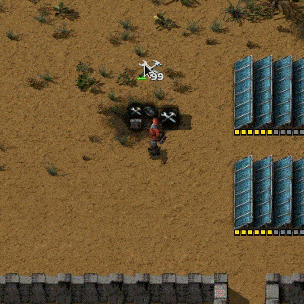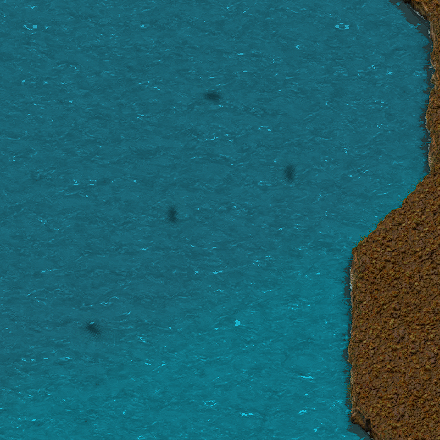Player: Difference between revisions
No edit summary |
No edit summary |
||
| Line 1: | Line 1: | ||
Factorio is played from the top down perspective of your player character, who is always in the centre of your view. You have | Factorio is played from the top down perspective of your player character, who is always in the centre of your view. You have five primary ways of interacting with the world: | ||
# Crafting [[Item|items]] and [[Items#Placeable_items|entities]] personally from resources using your craft menu (Default: e) | # Crafting [[Item|items]] and [[Items#Placeable_items|entities]] personally from resources using your craft menu (Default: e) | ||
# Placing entities by selecting them from your inventory or toolbar and placing them on a [[Tile|tile]] (Default: LMB) | # Placing entities by selecting them from your inventory or toolbar and placing them on a [[Tile|tile]] (Default: LMB) | ||
| Line 6: | Line 6: | ||
# Harvesting [[Item#Resources|resources]] from a tile (Default: Hold RMB) | # Harvesting [[Item#Resources|resources]] from a tile (Default: Hold RMB) | ||
# Firing weapons at enemies (Default: Press or hold Spacebar depending on weapon) | # Firing weapons at enemies (Default: Press or hold Spacebar depending on weapon) | ||
# Picking up non-placed [[Items]] from the ground and placing them in your inventory (Default: Hold f) | |||
''For more key-bindings, please see [[Keyboard bindings]]'' | |||
In the process of building and expanding your factory, different pieces of equipment will be necessary from the first | In the process of building and expanding your factory, different pieces of equipment will be necessary from the first moments of gameplay, starting with your first [[Iron axe]]: | ||
== Tools == | == Tools == | ||
Removing or harvesting [[Items#Placeable_items|placeable entities]], [[Trees]], [[Iron ore|Iron Ore]], [[Copper ore|Copper Ore]],[[Raw fish]], [[Stone]] or [[Coal]] from the world requires effort and this is implemented by way of a progress bar that needs to fill uninterrupted in order to complete. Starting without a pickaxe (blank hand icon in the top left square in the display at the bottom right of the screen), it will take around two seconds to cut down a single tree. Since this is the sort of action required thousands of times over the course of a game, it is heavily recommended to craft an iron axe as your first action in the game. | |||
''Main article: [[Iron axe]]'' | |||
{{:Iron axe}} | {{:Iron axe}} | ||
''Main article: [[Steel axe]]'' | |||
{{:Steel axe}} | |||
''Main article: [[Repair pack]]'' | |||
{{:Repair pack}} | |||
''Main article: [[Raw fish]]'' | |||
{{:Raw fish}} | |||
== Weapons == | == Weapons == | ||
| Line 18: | Line 32: | ||
== Capsules == | == Capsules == | ||
{{EquipNav}} | |||
Revision as of 15:42, 7 March 2015
Factorio is played from the top down perspective of your player character, who is always in the centre of your view. You have five primary ways of interacting with the world:
- Crafting items and entities personally from resources using your craft menu (Default: e)
- Placing entities by selecting them from your inventory or toolbar and placing them on a tile (Default: LMB)
- Opening contextual menus for entities like Assembly Machines or Chests
- Removing the entity from the world, returning it to your inventory (Default: Hold RMB)
- Harvesting resources from a tile (Default: Hold RMB)
- Firing weapons at enemies (Default: Press or hold Spacebar depending on weapon)
- Picking up non-placed Items from the ground and placing them in your inventory (Default: Hold f)
For more key-bindings, please see Keyboard bindings
In the process of building and expanding your factory, different pieces of equipment will be necessary from the first moments of gameplay, starting with your first Iron axe:
Tools
Removing or harvesting placeable entities, Trees, Iron Ore, Copper Ore,Raw fish, Stone or Coal from the world requires effort and this is implemented by way of a progress bar that needs to fill uninterrupted in order to complete. Starting without a pickaxe (blank hand icon in the top left square in the display at the bottom right of the screen), it will take around two seconds to cut down a single tree. Since this is the sort of action required thousands of times over the course of a game, it is heavily recommended to craft an iron axe as your first action in the game.
Main article: Iron axe
 |
| Player has been archived. |
|---|
| The information on this page pertains to a previous version of the game. It may be incorrect, or concern a removed/changed feature. |
| Player |
|
Recipe |
|
| + + → | |
|
Total raw |
|
| + |
|
Stack size |
20 |
|
Shooting speed |
2 /s (melee) |
|
Damage |
5 physical |
|
Durability |
4000 |
|
Prototype type |
|
|
Internal name |
iron-axe |
|
Required technologies |
|
|
None required |
|
|
Produced by |
|
The Iron axe is a tool used for the manual mining of resources, for cutting trees, and for collecting items deployed on the ground (so they can be placed elsewhere). They can also be used for melee fighting when the player is out of ammo.
They are mostly used in the beginning of the game where the player has no resources to set up drills to automatically mine, and when the better Steel axe cannot yet be made. It is possible to stack multiple Iron axes in the tool slot.
Durability
Durability of the Iron axe is consumed based on the "mining hardness" of what is being mined, at a rate of
Durability loss = Mining hardness × 60 × Duration (s)
For example, mining one coal that has a hardness of 0.9 and takes 2.08 seconds to mine consumes
Durability loss = 0.9 × 60 × 2.08 = 112.5 durability
History
- 0.17.0:
- Removed pickaxes and replaced them with research effects.
- 0.10.3:
- Update icon
- 0.2.6:
- Can be used as melee weapon.
- 0.1.0:
- Introduced
See also
Main article: Steel axe
 |
| Player has been archived. |
|---|
| The information on this page pertains to a previous version of the game. It may be incorrect, or concern a removed/changed feature. |
| Player |
|
Recipe |
|
| + + → | |
|
Total raw |
|
| + + |
|
Stack size |
20 |
|
Shooting speed |
2 /s (melee) |
|
Damage |
8 physical |
|
Durability |
5000 |
|
Prototype type |
|
|
Internal name |
steel-axe |
|
Required technologies |
|
|
Produced by |
|
Steel axes are tools used for the manual mining of resources, for cutting trees, and for collecting items deployed on the ground (so they be placed elsewhere). They are an upgrade from iron axes, in that they mine resources and collect placed-down items faster. They can also be used for melee fighting when the player is out of ammo.
They are used throughout the game after Steel processing (research) becomes available, primarily to move deployed items, since automatic mining of resources with drills is far easier and trees tend to be cleared in the early part of the game.
It is possible to stack multiple Steel axes in the tool slot.
Durability
Durability of the Steel axe is consumed based on the "mining hardness" of what is being mined, at a rate of
Durability loss = Mining hardness × 60 × Duration (s)
For example, mining one coal that has a hardness of 0.9 and takes 1.08 seconds to mine consumes
Durability loss = 0.9 × 60 × 1.08 ≈ 58 durability
History
- 0.17.0:
- Removed pickaxes and replaced them with research effects.
- 0.10.3:
- Update icon
- 0.2.6:
- Can be used as melee weapon.
- 0.2.1:
- Introduced
See also
Main article: Repair pack
| Player |
|
Recipe |
|
| + + → | |
|
Total raw |
|
| + + |
|
Recipe |
|
| + + → | |
|
Total raw |
|
| + + |
|
Repair packs heal building damage for 300 health. |
|
|
Stack size |
100 |
|
Prototype type |
|
|
Internal name |
repair-pack |
|
Required technologies |
|
|
None required |
|
|
Produced by |
|
Repair packs are used to repair items. They can be used by the player character with Left click or by construction robots. Each repair pack repairs 300 health to a building. Repair packs can only be used on buildings already placed, and can't repair something in the player's inventory.
History
- 0.15.0:
- Durability increased from 200 to 300.
- Speed increased from 1 to 2.
- 0.13.0:
- Durability increased from 100 to 200.
- Stack size increased from 50 to 100.
- 0.10.6:
- Updated icon
- 0.8.0:
- Introduced
Trivia
- Repairing walls and stone furnaces makes a rock-hammering sound, while repairing anything else makes a drill sound.
See also
Main article: Raw fish
| Player |
|
Health |
20 |
|
Restores |
80 health |
|
Stack size |
100 |
|
Mining time |
0.4 |
|
Prototype type |
|
|
Internal name |
raw-fish |
|
Required technologies |
|
|
None required |
|
|
Produced by |
|
|
Consumed by |
|
Gallery
Inserters can catch fish.
Trivia
- The fish item icon is meant to represent a European perch, a freshwater fish widespread in Europe and elsewhere. This was chosen because a perch is the favorite plushie of the artist's daughter, see the Reddit comment by V453000
History
- 1.0.0:
- Launching a rocket with space science packs inside now returns fish (Undocumented)
- 0.17.77:
- Inserters can now catch fish (Undocumented)
- 0.15.0:
- Fish can be collected by robots
- Amount of fish collected at once increased from 1 to 5
- Amount of health restored by fish increased from 20 to 80
- 0.6.0:
- New fish graphics
- 0.1.0:
- Introduced