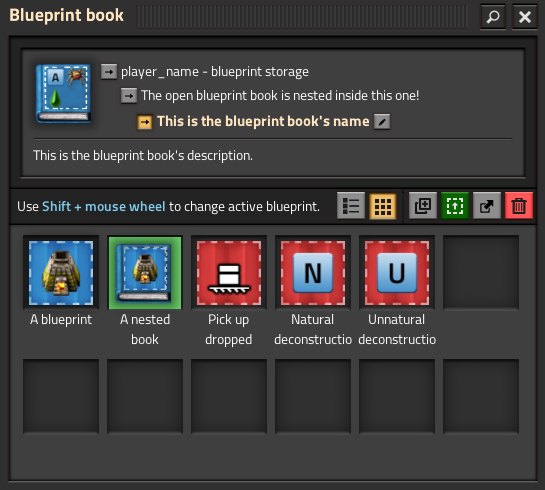Blueprint book: Difference between revisions
m (added a proper link to quickbar) |
(New GUI screenshots, mention book nesting and blueprint library, more explanations and info) |
||
| Line 2: | Line 2: | ||
{{:Infobox:Blueprint book}} | {{:Infobox:Blueprint book}} | ||
The '''blueprint book''' is an item that can be used to store [[ | The '''blueprint book''' is an item that can be used to store, organize and share [[blueprint]]s, [[deconstruction planner]]s, [[upgrade planner]s and other blueprint books. Just like blueprints and planners, it occupies a single inventory slot, but can contain an unlimited amount of any of them. Also just like them, it can be stored in the [[blueprint library]] to prevent inventory space usage or for sharing purposes. | ||
Blueprints can be used directly from the book item, and the currently active blueprint can be changed with {{Keybinding|shift|mwu}} and {{Keybinding|shift|mwd}}. If books are nested, this works as if every nested book was replaced by its contents: Upon switching to a nested book, that book is switched to the first (last) item it contains, and scrolling further switches through that nested book's items until its end, at which point the item that goes after the nested book is selected. | |||
A blueprint book can be created by clicking the ( [[File:blueprint_book_button.png|20px]] ) button in the [[shortcut bar]]. It can be stored in player's inventory, in another book, or in the blueprint library. Any book or blueprint, even nested one, can also be placed in the [[quickbar]], but it is just a "shortcut", the item itself stays wherever it was. They can also be placed in any normal container, like a chest, but keeping it there disables the quickbar entry (if it was created) and increases the chances of destruction (by biter attack or careless tank driving). ''For the ultimate safety and convenience, store all your books, blueprints and planners in your [[blueprint library]], optionally nested in other books for organization.'' | |||
[[File:Blueprint_book_ui.png|thumb|none|400px|Blueprint book GUI.]] | [[File:Blueprint_book_ui.png|thumb|none|400px|Blueprint book GUI.]] | ||
Shown above is the blueprint book GUI, which can be opened by right clicking the book in | Shown above is the full blueprint book GUI window (includes player inventory on the left), which can be opened by right clicking the book item in any inventory (includes other books and blueprint library) or quickbar. | ||
* The name and the icon of the book can be set with the button next to the name. | |||
* The two leftmost buttons in the row below chose between the list view (shown in this screenshot) and the more compact grid view (shown in the screenshot at the top of this page). | |||
* The "plus" button creates a copy of the book. The result is a completely separate book, editing or deleting either one or their contents does not affect the other. | |||
* The green button allows applying an upgrade planner to all entities in all blueprints in the book. | |||
* The button between the green and the red exports the book as a string that can be imported with the "Import string" button on the shortcut bar. | |||
* The red trashcan button allows to delete the blueprint book and its contents. | |||
* The currently selected book entry is highlighted with green. | |||
== History == | == History == | ||
Revision as of 18:01, 13 December 2020
| Blueprint book |
|
Storage size |
31 |
|
Stack size |
1 |
|
Prototype type |
|
|
Internal name |
blueprint-book |
|
Required technologies |
|
|
None required |
|
The blueprint book is an item that can be used to store, organize and share blueprints, deconstruction planners, [[upgrade planner]s and other blueprint books. Just like blueprints and planners, it occupies a single inventory slot, but can contain an unlimited amount of any of them. Also just like them, it can be stored in the blueprint library to prevent inventory space usage or for sharing purposes.
Blueprints can be used directly from the book item, and the currently active blueprint can be changed with SHIFT + Mouse wheel up and SHIFT + Mouse wheel down. If books are nested, this works as if every nested book was replaced by its contents: Upon switching to a nested book, that book is switched to the first (last) item it contains, and scrolling further switches through that nested book's items until its end, at which point the item that goes after the nested book is selected.
A blueprint book can be created by clicking the ( ![]() ) button in the shortcut bar. It can be stored in player's inventory, in another book, or in the blueprint library. Any book or blueprint, even nested one, can also be placed in the quickbar, but it is just a "shortcut", the item itself stays wherever it was. They can also be placed in any normal container, like a chest, but keeping it there disables the quickbar entry (if it was created) and increases the chances of destruction (by biter attack or careless tank driving). For the ultimate safety and convenience, store all your books, blueprints and planners in your blueprint library, optionally nested in other books for organization.
) button in the shortcut bar. It can be stored in player's inventory, in another book, or in the blueprint library. Any book or blueprint, even nested one, can also be placed in the quickbar, but it is just a "shortcut", the item itself stays wherever it was. They can also be placed in any normal container, like a chest, but keeping it there disables the quickbar entry (if it was created) and increases the chances of destruction (by biter attack or careless tank driving). For the ultimate safety and convenience, store all your books, blueprints and planners in your blueprint library, optionally nested in other books for organization.
Shown above is the full blueprint book GUI window (includes player inventory on the left), which can be opened by right clicking the book item in any inventory (includes other books and blueprint library) or quickbar.
- The name and the icon of the book can be set with the button next to the name.
- The two leftmost buttons in the row below chose between the list view (shown in this screenshot) and the more compact grid view (shown in the screenshot at the top of this page).
- The "plus" button creates a copy of the book. The result is a completely separate book, editing or deleting either one or their contents does not affect the other.
- The green button allows applying an upgrade planner to all entities in all blueprints in the book.
- The button between the green and the red exports the book as a string that can be imported with the "Import string" button on the shortcut bar.
- The red trashcan button allows to delete the blueprint book and its contents.
- The currently selected book entry is highlighted with green.
History
- 0.17.10:
- "Make blueprint book" function is now accessible via keyboard shortcut.
- 0.15.3:
- Blueprint books can be destroyed by clicking the trash can icon in the GUI.
- 0.15.0:
- Increased blueprint book size to hold 1000 blueprints.
- Added ability to export and import blueprints, blueprint books, and deconstruction planners as strings.
- Blueprints, blueprint books and deconstruction planners are obtainable from the library GUI with no crafting cost.
- 0.13.0:
- Introduced