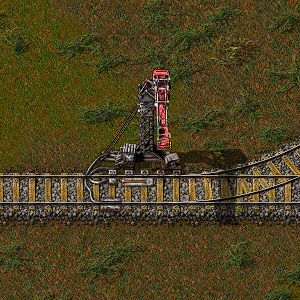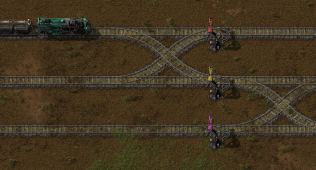Train stop: Difference between revisions
No edit summary |
m (Fix minor typo) |
||
| (43 intermediate revisions by 12 users not shown) | |||
| Line 1: | Line 1: | ||
{{Languages}} | {{Languages}} | ||
{{ | {{:Infobox:Train stop}} | ||
| | '''Train stops''' are used to automate item transportation by trains by providing nameable locations for trains to travel to. Like [[locomotive]]s, the color of the stops can be customized. Furthermore, the stop can be named, with [[rich text]] making it possible to further customize the name, such as by adding item icons. | ||
| | |||
| | == Mechanics == | ||
Train stops are used to denote a place for a train to stop. Every placed train stop will appear as a possible stop in the scheduling area of a [[Railway#Train_schedule|train]]'s GUI. This can be used to create loading and unloading stations for trains. | |||
Train stops with the same name count as the same "station", and trains will always try to go to the closest stop. "Closest" in this case does not mean rail distance, instead the [[Railway/Train_path_finding|pathfinding distance]] is used. This distance is influenced by trains on the track, in addition to rail distance, so empty train stops are preferred over occupied train stops if the empty stop is not too far away. | |||
Additionally, it is possible to set a train limit for train stops via their GUI or with the circuit network. Only the set amount of trains may reserve the train stop as their destination when trying to path to it. If the train limit is lowered below the amount of trains that currently have the stop reserved as their destination, those trains will continue to go the stop.<sup>[https://factorio.com/blog/post/fff-361]<sup> | |||
Trains will attempt to avoid routes that pass through stops that are not designated as the next destination. This is represented by a penalty to the pathfinding distance, which usually forces a train to pick a "shorter" path. | |||
== Circuit Network == | |||
Train stops can be enabled or disabled using the [[circuit network]]. If a train is scheduled to go to a disabled train stop, it will skip it and move to the next one (or route to an enabled train stop with the same name if one exists). The maximum amount of trains that can go to the train stop ("train limit") can be set by the circuit network. | |||
Train stops can be used to pass circuit signals to trains, read train contents, or uniquely identify trains with an ID number. Additionally, the amount of trains going to the train stop can be read by the circuit network.<br> | |||
When reading the content of a stopped train, fluid amounts are rounded down to the nearest integer, except when the fluid amount is < 1, then it is is rounded to 1. | |||
== Indicators == | |||
There are indicator lights on the top of the train stop. These show: | |||
[[File:train_stop_bothsolid.png]] Solid light – The train stop is unoccupied/available. | |||
[[File:train_stop_alternate.gif]] Alternate blinking – A train is approaching or passing the train stop. | |||
[[File:train_stop_bothblink.gif]] Simultaneous blinking – A train is stopped/occupying the train stop. | |||
[[File:train_stop_none.png]] No lights – The train stop is invalid. | |||
[[File:train_stop_red.gif]] Blinking red – The train stop is disabled via circuit network. | |||
== Gallery == | |||
<gallery widths=320px heights=170px> | |||
File:train_stops_colors.png|Three railways with different color train stops. | |||
</gallery> | |||
== History == | |||
{{history|1.1.0| | |||
* Train stop allows to set limit of incoming trains. | |||
* Fluids in train circuit logic treat summed < 1 fluid values as 1 instead of 0. | |||
}} | |||
{{history|0.17.0| | |||
* Train stop recipe now uses iron sticks. | |||
}} | |||
{{history|0.15.0| | |||
* Train station adds 2000 tiles penalty when path finding, so trains try to avoid stations not related to their path. | |||
* Train Stop can output the contents of the stopped train's cargo. | |||
* Train Stop can be disabled using the circuit network. | |||
* When the active train stop is removed, trains will immediately leave the station if they're waiting at the station. | |||
}} | |||
{{history|0.13.0| | |||
* New graphics | |||
* Placement indicator | |||
* Indicator of train position when stopped at station on hover. | |||
}} | }} | ||
{{history|0.10.0| | |||
* Station names can now be changed.}} | |||
{{history|0.7.0| | |||
* Show the direction of incoming trains when being built. | |||
* Multiple train stops for each train station.}} | |||
{{history|0.4.1| | |||
* Cannot be rotated after building.}} | |||
{{history|0.4.0| | |||
* Introduced}} | |||
==See also== | ==See also== | ||
* [[Railway | * [[Locomotive]] | ||
* [[ | * [[Railway]] | ||
* [[Rail signal]] | |||
* [[Rail chain signal]] | |||
{{LogisticsNav}} | |||
{{C|Railway}} | |||
Latest revision as of 21:02, 16 January 2023
| Train stop |
|
Recipe |
|
| + + + + → | |
|
Total raw |
|
| + + + |
|
Recipe |
|
| + + + + → | |
|
Total raw |
|
| + + + |
|
Map icon |
|
|
Health |
250 |
|
Stack size |
10 |
|
Dimensions |
2×2 |
|
Mining time |
0.2 |
|
Prototype type |
|
|
Internal name |
train-stop |
|
Required technologies |
|
|
Produced by |
|
Train stops are used to automate item transportation by trains by providing nameable locations for trains to travel to. Like locomotives, the color of the stops can be customized. Furthermore, the stop can be named, with rich text making it possible to further customize the name, such as by adding item icons.
Mechanics
Train stops are used to denote a place for a train to stop. Every placed train stop will appear as a possible stop in the scheduling area of a train's GUI. This can be used to create loading and unloading stations for trains.
Train stops with the same name count as the same "station", and trains will always try to go to the closest stop. "Closest" in this case does not mean rail distance, instead the pathfinding distance is used. This distance is influenced by trains on the track, in addition to rail distance, so empty train stops are preferred over occupied train stops if the empty stop is not too far away.
Additionally, it is possible to set a train limit for train stops via their GUI or with the circuit network. Only the set amount of trains may reserve the train stop as their destination when trying to path to it. If the train limit is lowered below the amount of trains that currently have the stop reserved as their destination, those trains will continue to go the stop.[1]
Trains will attempt to avoid routes that pass through stops that are not designated as the next destination. This is represented by a penalty to the pathfinding distance, which usually forces a train to pick a "shorter" path.
Circuit Network
Train stops can be enabled or disabled using the circuit network. If a train is scheduled to go to a disabled train stop, it will skip it and move to the next one (or route to an enabled train stop with the same name if one exists). The maximum amount of trains that can go to the train stop ("train limit") can be set by the circuit network.
Train stops can be used to pass circuit signals to trains, read train contents, or uniquely identify trains with an ID number. Additionally, the amount of trains going to the train stop can be read by the circuit network.
When reading the content of a stopped train, fluid amounts are rounded down to the nearest integer, except when the fluid amount is < 1, then it is is rounded to 1.
Indicators
There are indicator lights on the top of the train stop. These show:
![]() Solid light – The train stop is unoccupied/available.
Solid light – The train stop is unoccupied/available.
![]() Alternate blinking – A train is approaching or passing the train stop.
Alternate blinking – A train is approaching or passing the train stop.
![]() Simultaneous blinking – A train is stopped/occupying the train stop.
Simultaneous blinking – A train is stopped/occupying the train stop.
![]() No lights – The train stop is invalid.
No lights – The train stop is invalid.
![]() Blinking red – The train stop is disabled via circuit network.
Blinking red – The train stop is disabled via circuit network.
Gallery
History
- 1.1.0:
- Train stop allows to set limit of incoming trains.
- Fluids in train circuit logic treat summed < 1 fluid values as 1 instead of 0.
- 0.17.0:
- Train stop recipe now uses iron sticks.
- 0.15.0:
- Train station adds 2000 tiles penalty when path finding, so trains try to avoid stations not related to their path.
- Train Stop can output the contents of the stopped train's cargo.
- Train Stop can be disabled using the circuit network.
- When the active train stop is removed, trains will immediately leave the station if they're waiting at the station.
- 0.13.0:
- New graphics
- Placement indicator
- Indicator of train position when stopped at station on hover.
- 0.10.0:
- Station names can now be changed.
- 0.7.0:
- Show the direction of incoming trains when being built.
- Multiple train stops for each train station.
- 0.4.1:
- Cannot be rotated after building.
- 0.4.0:
- Introduced