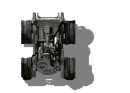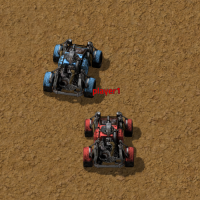User:Fried biter/workspace2
| Fried biter/workspace2 |
|
Recipe |
|
| + + + → | |
|
Total raw |
|
| + + + |
|
Map icon |
|
|
Storage size |
80 |
|
Health |
450 |
|
Resistances |
Acid: 0/20% |
|
Stack size |
1 |
|
Range |
20 |
|
Shooting speed |
15/s |
|
Ammunition |
|
|
Energy consumption |
150 kW (burner) |
|
Mining time |
0.4 |
|
Weight |
700 |
|
Prototype type |
|
|
Internal name |
car |
|
Required technologies |
|
|
Produced by |
|
|
Valid fuel |
|
The car is the earliest alternate form of transportation available to the player. Although it requires fuel, driving a car is much faster than running, letting the player scout out areas or outmaneuver biters. Cars have a vehicle machine gun that can fire two tiles farther than the submachine gun, 80 slots of storage and 450 health, letting the player use hit-and-run tactics against small groups of enemies.
Cars can collide with objects. Both the car and the object collided with may take damage. The damage is dependent on the speed of the car and the health of the target; small biters and trees can be safely rammed but colliding with big biters and walls can easily destroy the vehicle and its contents.
Achievements

|
Steamrolled Destroy 10 spawners by impact. |

|
Run Forrest, run Destroy 100 trees by impact. |
Using cars as storage
Cars can store a tremendous amount of items, move along transport belts and interact with inserters. Because of that, cars may be used as large chests or even as small trains.
Controls
- Main article: Keyboard bindings
Accelerating opposite of the velocity of the car will cause it to brake. Held acceleration controls won't have any effect after a brake. The faster the car is going, the longer distance it will take to brake.
| Action | Non-vehicle control | Default binding |
|---|---|---|
| Enter/exit vehicle | Enter/Leave vehicle | Return (AKA Enter, carriage return, etc) |
| Accelerate forward | Move up | W key |
| Accelerate backwards | Move down | S key |
| Steer right | Move right | D key |
| Steer left | Move left | A key |
History
- 0.14.0:
- Added support for equipment grids in cars.
- 0.12.26:
- Running into biters in peaceful mode will anger them.
- 0.12.2:
- Added filters to the car cargo inventory.
- 0.12.0:
- Car ammo inventory is refilled from the trunk when depleted.
- 0.11.12:
- Gates now open in time for the car to pass through.
- 0.11.8:
- The car can now accepts fuel and ammo into the trunk by inserter or shift/control click even when the burner/ammo slots are already full. The extra ammo will go into the truck.
- 0.11.6:
- New graphics of car
- 0.11.0:
- Cars collide with objects
- Disabled shooting from the car, however capsules can still be used
- 0.7.2:
- Smoother car acceleration and braking
- Sound effects for cars
- 0.9.0:
- Changed the recipe a little
- 0.7.2:
- Added a low graphics option for the car
- 0.7.0:
- Decreased the car health from 2000 to 500.
- 0.4.0:
- Car shows the "out of fuel" icon when out of fuel
- Car is now mine-able
- Made driving easier
- 0.2.8:
- Health bar of car is now shown.
- 0.1.0:
- Introduced