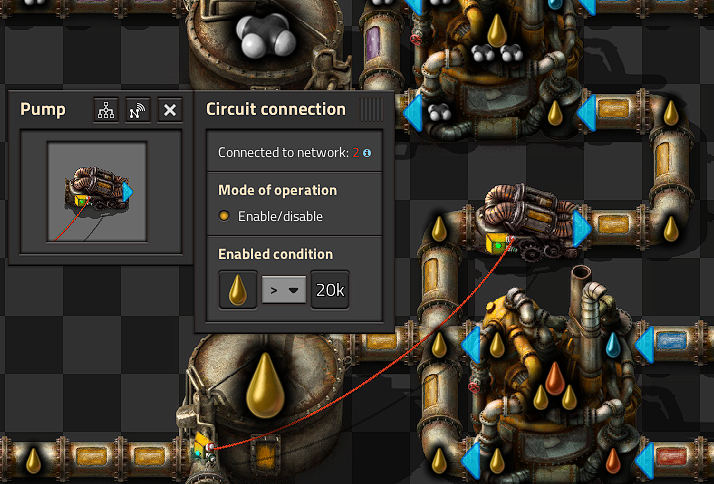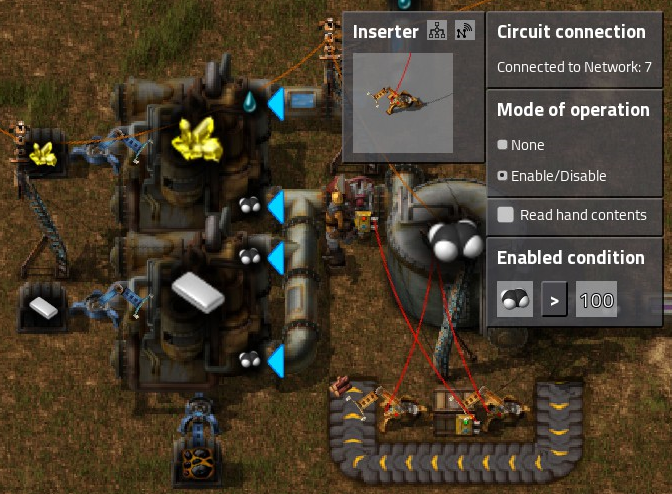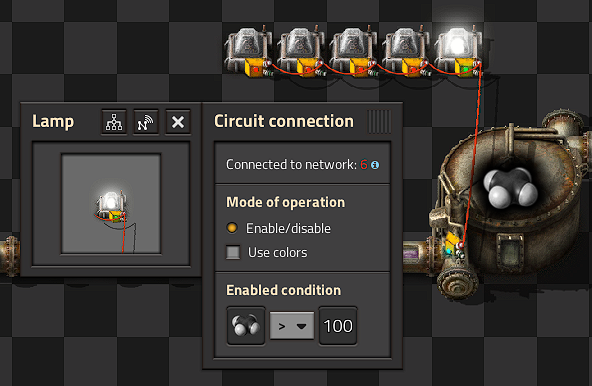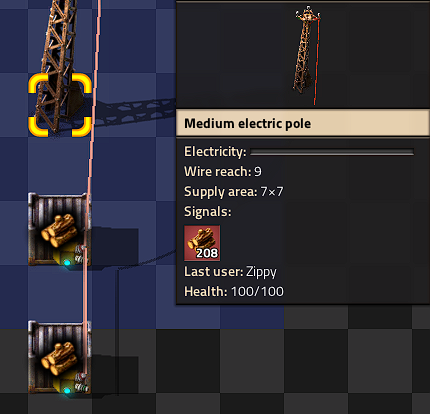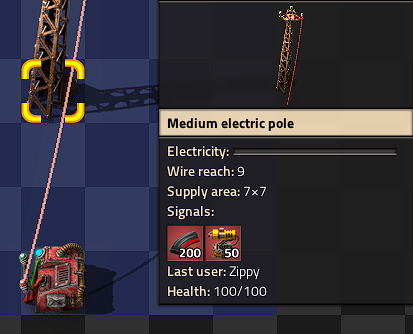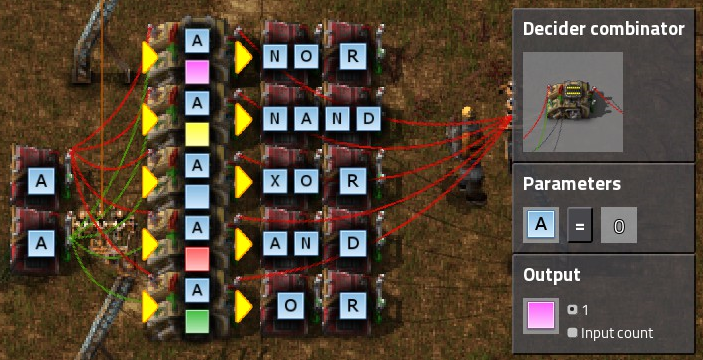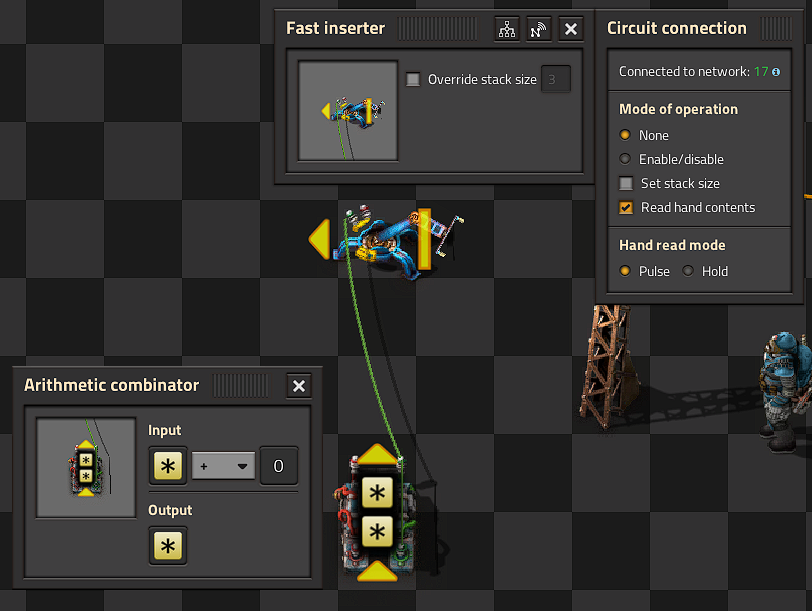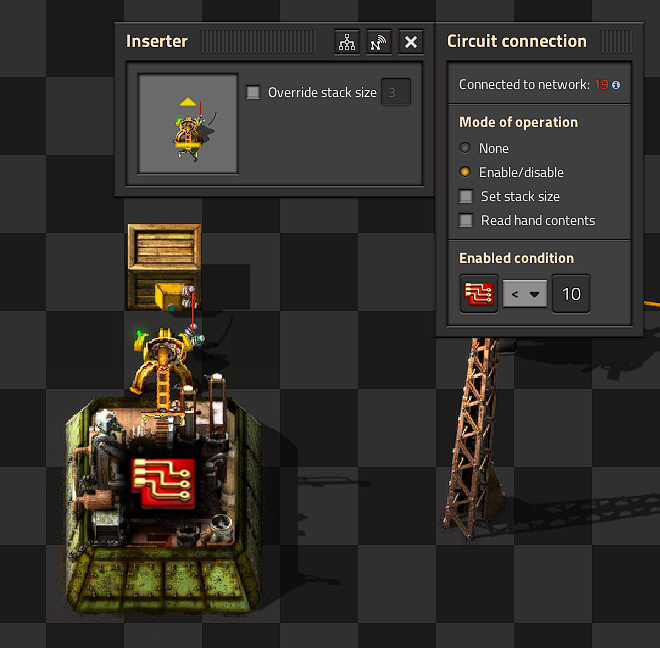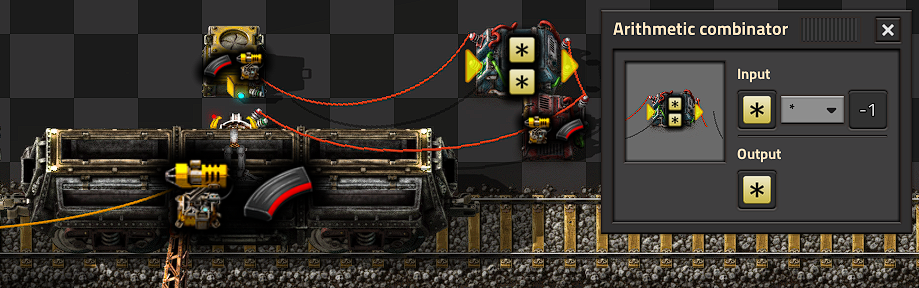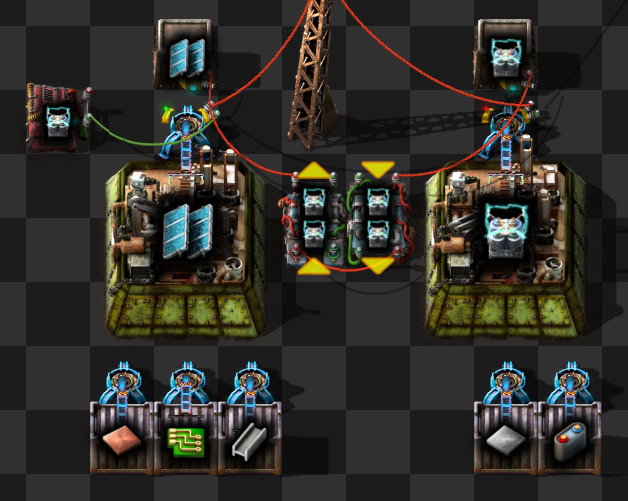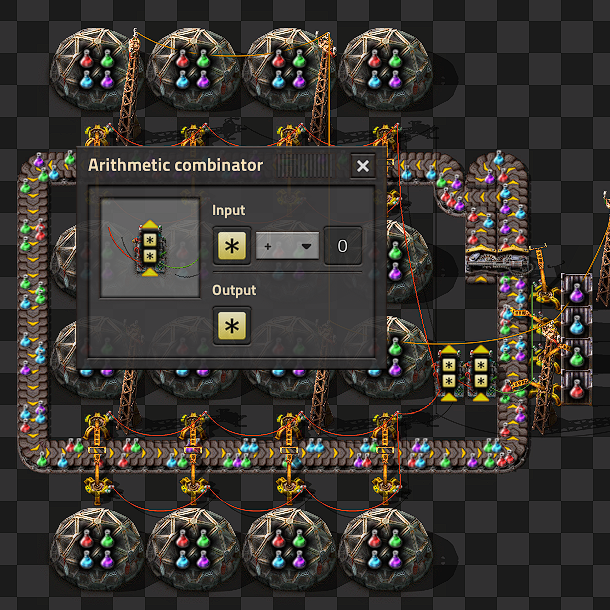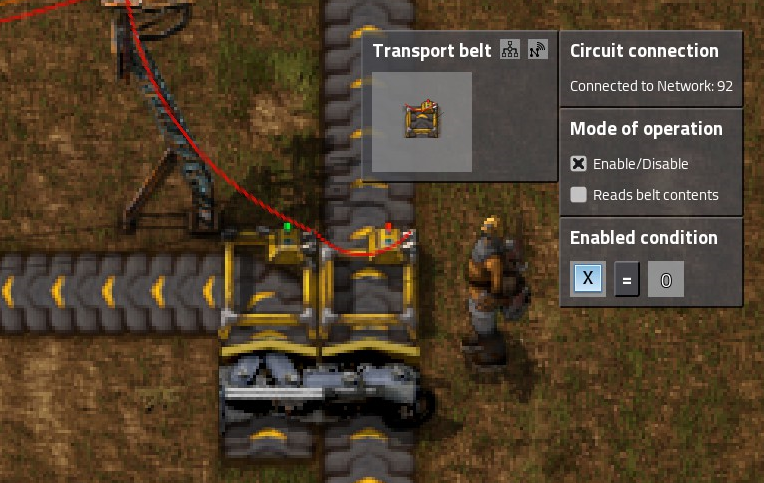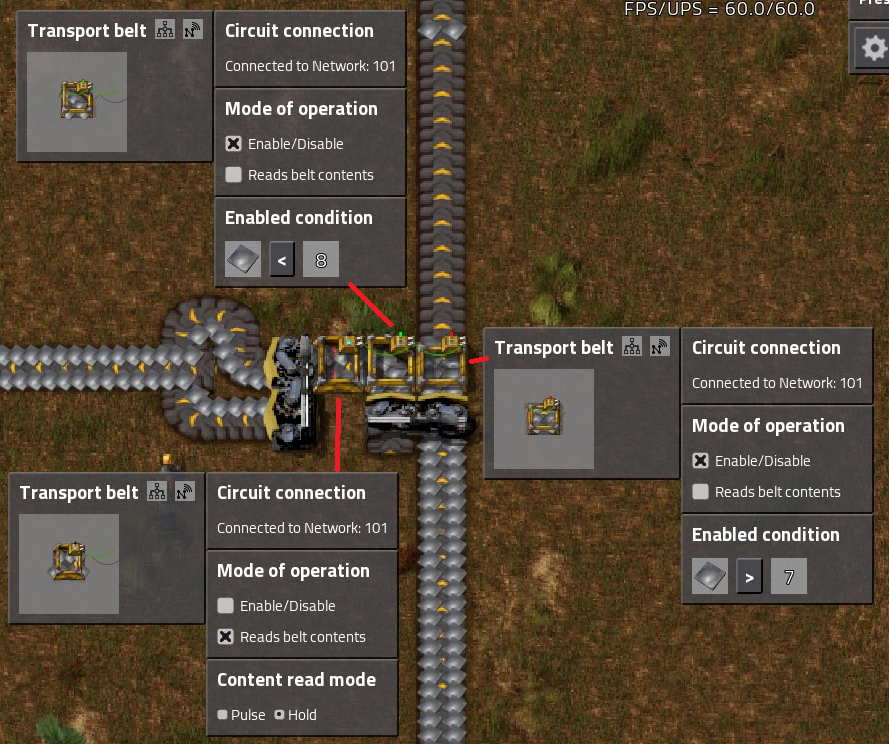Tutorial:Circuit network cookbook
Jump to navigation
Jump to search
Introduction
This page provides examples of simple circuit network designs that others can use, combine and modify. They are designed to be as easy to understand as possible.
Some of these designs are mine and some are based on ones I have seen on the forums or Reddit.
If you wish to make a suggestion please reply to my post on reddit. https://www.reddit.com/r/factorio/comments/5e6b5n/circuitnetwork_cookbook/
Change log
27/10/2016 - Adding more examples.
Oil Setups
Light Oil Cracking
- This circuit provides balanced light oil and petroleum gas production by cracking excess light oil into gas.
- The Small pump is connected to the Storage tank by a Red Wire.
- The small pump has an enabled condition set to Light Oil > 2000.
Heavy Oil Cracking
- This circuit extends on the previous circuit by adding optional heavy oil cracking to provide lubricant etc.
- The Small pump has an enabled condition set to Heavy oil > 2000.
Petroleum split evenly between plastic and sulphuric acid
- This circuit buffers gas in the tank until there is at least 100, then it lets the tank drain until there is less than 50 and the cycle repeats.
- It has a few elements that work together to do achieve this.
- Firstly the Small pump is connected to the Wooden chest by a Red wire and the enabled condition on the Small pump is set to Raw wood > 0.
- Both of the basic inserters are connected to the Storage tank by Red Wires.
- The enabled condition on the left inserter is Petroleum gas > 100
- The enabled condition on the right inserter is Petroleum gas < 50.
- You will need to insert a single "Raw wood" into the chest to make it all work.
- It is also possible to do this with combinators instead of the inserters, belt and the Wood chest.
Lights
Conditional Lights
- In this circuit we connect a series of lights to a Storage Tank.
- By setting different conditions on each light we can build an indicator strip.
- The Enabled condition of the first light is Petroleum gas > 100.
- The others light up when gas is greater than 200, 300, 400 & 500 respectively.
Colored Lights
- To light a lamp with a color rather than white, you need to do two things.
- 1. Send a colored signal to the lamp
- 2. Select the "Use colors" checkbox on the lamp.
- In this case we want to convert a Petroleum gas singal into a pink signal.
- We can do this with an Arithmetic combinator, setting the input to Petroleum Gas + 0 (the constant 0 not the signal 0) and set the output to the Pink signal (on the bottom row of the last tab of signals.)
Misc
Multiple Storages
- If you connect multiple chests to a pole, the pole displays the sum of items in all the chests.
- This also works with Storage tanks.
- and roboports
Constant combinator
- With a constant combinator you can generate any signals you my need.
- In this example we have generated a signal of 50 Laser turrets and 200 Piercing round magazine.
- Constant combinators are not of much use on their own but we shall use them later.
Logic gates
- In each case the the two inputs can be connected with the same color wire or different colors. The inputs are powered by two constant combinators each of them output an A signal with value 1 for true and nothing or false.
- You can use decider combinators to make all of the common logic gates.
- The output for each should be set to 1 and the signal of your choice.
- Use the following settings to create different gates
NOT A=0 NOR A=0 NAND A<2 XOR A=1 AND A=2 OR A>0
Constant combinator signs
- You can use constant combinators to make signs.
- just set the letter signals in the combinator, each combinator can display 2 characters side by side.
Memory Cell
- Basic memory cell that counts all the items moved by the inserter
- The Fast inserter is connected to BOTH ends of the arithmetic combinator.
- If the fast inserter hasn't picked anything up this tick the input to the Arithmetic combinator is the same as and output and hence the values are persisted.
- When the fast inserter does pick something up its value is added to the output from the previous tick thus incrementing that item.
Inserters
Limit items placed into a chest
- The Basic inserter is connected to the Wooden chest using a Red wire.
- The inserter's enabled condition is Advanced Circuit < 10.
- In reality this means the inserter may place more than 10 Advanced circuits in the chest because it could pick up-to 3 at once.
- This effect can be even greater with Stack inserters because of their large carrying capacity.
- This technique still gives far greater control than limiting the inventory on the chest.
Keeping outpost stocked with specified items
- This circuit keeps a storage chest at an outpost stocked with customised levels of different items.
- For example you could keep an outpost stocked with 50 laser turrets and 200 piercing magazine rounds but not have to worry about it being over filled.
- The storage chest is attached to the input of the Arithmetric combinator (left side in the picture) with a Red wire.
- Another couple of Red wires join the output of the Arithmetric combinator (right side) to the constant combinator and to the filter stack inserter.
- The Arithmetric combinator multiples each input value (from the storage chest) by -1.
- Finally the filter stack inserter's mode of operation is set to Set filters.
- So the input to the filter stack inserter is <Constant combinator> - <Storage chest contents> and the filter is set to filter the item of greatest demand.
Balanced Solar panel / Accumulator Production
- This circuit balances production of Solar panels and Accumulators to a desired ratio in my case 24:20.
- The first Arithmetic combinator takes the number of accumulators in the chest and multiples it by 24.
- The second Arithmetic combinator takes the output of the first combinator and divides it by 20.
- This gives us the a number of accumulators that we can directly compare to the number of Solar panels in both inserters.
- If the number of accumulators is greater we enable the Solar panels inserter, if the number of Solar panels is greater we enable the accumulators inserter.
- However, if they are equal neither machine does anything. So we add a single accumulator to one of the inserters using a constant combinator and a wire of the other color thus breaking the deadlock.
Sushi Belts
Reading Belt Design
- Six belts in a row are connected with Red wire and set to Read belts contents and Hold
- This Red wire is then connected to the inserters that insert onto the belt.
- Read hand contents is unselected for all inserters.
- Mode of operation is set to Enable/Disable on all inserters.
- The first inserter is enabled when Science pack 1 = 0
- The other inserters are set similarly for the other science packs.
Memory Cell Design
- This circuit counts the number of items of each type on a looping belt by counting the numbers that are added and removed from the belt by inserters.
- Each inserter that takes items off the belt is connected together with Red wire and each of these inserters is set to Mode of operation none, Read hand content selected and Hand read mode pulse.
- These inserters are connected to the input of the left arithmetic combinator.
- The left Arithmetic combinator multiples each input by -1 and outputs it to each.
- The right Arithmetic combinator is a memory cell as above.
- The memory cell's input is connected to the inserters that are placing items on the belt and the output of the left Arithmetic combinator.
- The inserters that place items onto the belt have an enabled condition that is based on the number of items on the belt.
Splitters
Conditional splitter
- This is the most simple circuit you can have for "controlling" a splitter.
- A signal X=1 is transmitted from off screen when the items need to be sent down the belt.
- The belt on the left is enabled when X=1.
- The belt on the right is enabled when X=0.
- The two belts are wired together and to a pole.
Priority Splitter
- This circuit prioritises items to the belt going of the screen to the left but will send items straight on if the belt to the left is backedup up.
- Its not perfect and will leak some items but its good enough for most applications.
- The balancer means it will work even if the supply or demand is uneven.
- It is critical that the belts are setup as in this picture otherwise it may not work.