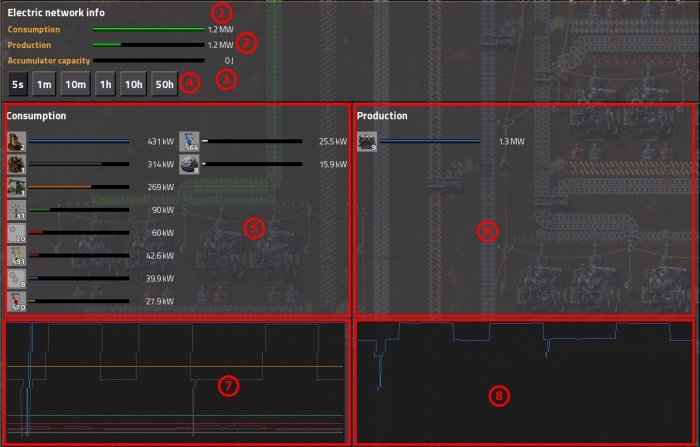Power production
The Electric network and Liquid network have many boundary points, when thinking for energy production. This page collects this points.
Building up power production
Producing enough energy? Checklist
- Did you build up your liquid network as described in the Liquid network basics?
- Do you have enough pumps? You need 1 pump for every 9 steam engines. It doesn't make sense to have more than 3 pumps, as the pipes cannot transport more water.
- Does your liquid network has water? Look at the glass windows! Place two pipes after the last steam engine, to use it as a water sensor.
- Do you have enough Boilers? The water temperature should reach 100 degrees. One of your burners should be reserve (not used, no lights in the burner) when you need to restart the energy system.
More usages of the accumulators
Reduce energy consumption in critical times
Accumulators can be used to limit the need for power for some parts of your factory.
There are naturally 3 items, which are good candidates for that:
How does it work?
An accumulator has a lower delivery priority than any other power-using entity, this guarantees, that it receives only energy, when you have enough. At the same time it can deliver energy in another electric network. Both facts together works in this case as a regulated transformer and delivers only energy into other networks, if you are producing enough. Or in other words: in a power shortage, only the unimportant parts of your factory stop - not the whole factory.
This is fine if you want to guarantee that basic functions of your factory keep working (lasers, ammo production, very dependent on your priorities) no matter how much power usage you add.
This especially makes sense for radars - the radar explores new parts of the map, and consumes a large amount of energy. It makes sense to limit it, because when you are low on energy exploring is the least important thing.
In general this is a technique which works well only when you just researched accumulators and solar panels, but don't have enough resources to build big solar farms and accumulator farms.
- todo : pics from a radar station, research labs and electric furnace behind an accu. -
How to switch off steam engines in the night, when enough accumulator capacity is available?
At some point, when you have enough solar panels and accumulators you may use the steam engines only as silent power-reserve, for example at the end of the night after a long fight. This is normally not possible, because steam engines have a higher priority than accumulators - accumulators are only discharged if nothing else delivers. Or in other words, when the sun goes down, the steam engines turn on to keep the accumulators charged.
But you can trick around this:
File:T&T electric network1.jpg
The accumulator (hovered) is loaded from the main network. The accu-powered-network unloads this accu to power the fast inserter. If the accu is empty, the fast inserter doesn't work anymore, but the basic inserter remains working, because he is powered by the main network. He unloads the remaining wood from the chest. The chest gets empty and the smart inserter begins to work, filling up coal into the boiler.
For simpleness we reduced it to only one boiler/steam engine, normally much more is needed to make sense! Note, that you only need to program the first inserter. Place the others with pressed shift-key. All you have to do then is to connect it with the wire.
Basically this works, because the accumulator in this picture unloads a bit faster, than the accus in the main network, because he stays in two networks and so a bit more power is needed. It is recommended to place a second accu in neighborhood, which sits in the main network to have a direct reference.
You can trim the accu powered network exactly to your needs by adding more accumulators or place some lights, or put in more wood, which extends or shorten the time before the accu(s) - and so the chest - is empty. With some experience you can trim this so, that the main accu power is empty after the steam engines are full powered again (it takes some time, until the boilers heat the water and steam engines are at full power again.)
Another example
- File:Autoshutoff2.pngThe red circle is the "sensor". Watch the green wires going to the inserters.
The chests with the burner inserters holding wood in his hand (so the chests must be filled with wood), is for fallback, if coal goes out.
Very different setups seems to be possible...
Notes
Tip for placing many smart inserters: Place the first inserter, program it and then place the rest of the inserters while holding SHIFT. This copies the settings from the inserter you already configured.
For more informations about that you can also look into this thread.
After running, there is always some rest-energy in the steam-engine, the pipes and boiler. This is used at the beginning of the night, this is quite normal and cannot be avoided yet.
This complicated setup might be replaced by an easier way in some future; sensors to measure the current state of accumulator capacity or pollution factor, switch the network off, instead of the inserter; there are many ideas.
What can be seen from the electric network info?
The Electric network info GUI can be accessed by left-clicking any electric pole nearby.
You can see only the info from the electric network where that pole is connected to! Unlike the production-info (press P) the electric network info is not globally measured, but by network.
- Consumption - What are the current consumption demands. This bar should always be full. Otherwise, it means your production is too low compared to the needed consumption.
- Production - What is the current production amount. This bar should never be full. Otherwise, it means you are at the limit of your power-production.
- Accumulator capacity - How much power is currently held inside of all your accumulators combined in joule. For quick understanding: 1J = 1W * 1sec, see also wikipedia:Joule
- Timespan - Set the time span for the graphs below
- Detailed Consumption - A list of consumers from highest power consumption to lowest. In the picture example, you can see that 2 oil refineries take the most power, at 431 kW.
- Detailed Production - A list of producers from highest power production to lowest. In the picture example, you can see that only 9 Steam engines produce all the electricity in the factory.
- Consumption Graph - Shows the consumption of the different parts of your factory over time. You can choose the timespan as detailed in #4 above.
- Production Graph - Shows the production of the different producers of your factory over time. You can choose the timespan as detailed in #4 above.
Note, that the timeframe influences the shown detailed production/consumption: the displayed watts is the summed up watts in the timeframe (in the graph below) divided by steps of that timeframe. This means you can see the consumption of radars, even if you mined them meanwhile.
How to set poles?
- covering, rules with the length between poles etc. - todo -
How to drag electric wires myself?
- basic stuff, pressing shift when setting a pole etc. - todo -
How to slow down research/production?
- Mainly about using different networks, networks connected with accus to limit power - todo -
Solar Farming
http://www.factorioforums.com/forum/viewtopic.php?f=8&t=1865
Liquid network
There are some points, which can show you, what needs or can be changed in the liquid network:
- If your steam engines can keep up 510 W of output during heavy load (when electric poles display satisfaction below 100%), it is safe to add more engines.
- If an engine displays a temperature below 100 degrees, add more boilers.
- If you look into the engines and the available energy is below 100%, add boilers/pumps or add a new line to your power plant.
- If needed energy is much below the available energy, all is fine.
- There are also tricks to avoid using too much power. See Electric network.