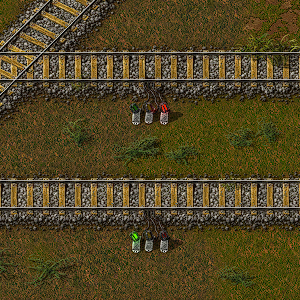User:Arec/Zugsignal
| Arec/Zugsignal |
|
Recipe |
|
| + + → | |
|
Total raw |
|
| + + |
|
Recipe |
|
| + + → | |
|
Total raw |
|
| + + |
|
Map color |
|
|
Health |
100 |
|
Stack size |
50 |
|
Mining time |
0.1 |
|
Prototype type |
|
|
Internal name |
rail-signal |
|
Required technologies |
|
|
Produced by |
|
Mit Hilfe von Zugsignalen ist es möglich, mehr als einen Zug automatisiert auf einem railway network verkehren zu lassen.
Grundlagen

- Zugsignale werden auf der rechten Seite von Eisenbahnstrecken platziert.
- Signale muss man sich als "Trennungspunkt" einer Strecke vorstellen. Ohne Signal ist die gesamte Strecke ein Streckenabschnitt. Dabei kann sich in einem Streckenabschnitt immer nur ein Zug befinden. Wenn ein Signal aufgestellt wird, teilt es die Strecke in zwei unabhängige Streckenabschnitte, in denen sich jeweils ein Zug befinden kann.
- Wenn sich ein Zug an einer beliebigen Stelle in einem Streckenabschnitt befindet, ist das Signal am Anfang des Streckenabschnittes rot.
- Andere Elemente trenne eine Strecke nicht in zwei Streckenabschnitte. Das bedeutet, dass alle Weichen, Kreuzungen und Zughaltestellen immer Teil des Streckenabschnitts sind, in dem sie platziert sind.
Unter A guide on how to place signals findet sich eine detailierte, englischsprachige Anleitung.
Die Arbeitsweise von Zugsignalen verstehen
Als vereinfachte Annahme kann man sich vorstellen, dass das Signale wie in einer Modelleisenbahn funktionieren:
- Die beiden Schienen (rechts und links) sind elektrisch leitfähig, da sie aus Stahl bestehen. Sie sind aber nicht untereinander verbunden, da die Schwellen zwischen den Schienen aus Holz bestehen.
- An einem Signal wird die elektrische Verbindung der Schiene unterbrochen. Ein Strom kann also nur auf einer Schiene (rechts oder links) fließen, und nur zwischen zwei Signalen.
- Wenn ein Zug über die Schienen fährt, verbindet er allerdings das linke und das rechte Gleis, da der Zug ebenfalls aus Stahl ist. Der Strom kann dann von der rechten auch auf die linke Schiene fließen.
- Das Signal leitet einen kleinen Strom in eine der beiden Schienen hinter dem Signal ein, zum Beispiel nur in die rechte Schiene. Außerdem prüft es, ob auch auf der anderen Schiene, in dem Beispiel der linke Schiene, auch ein Strom fließt.
- Wenn ein Zug nun zwischen zwei Signalen fährt, verbindet er beide Schienen miteinander. Der kleine Strom von der einen Schiene erreicht nun auch die andere Schiene.
- Das Signal bemerkt, dass beide Schienen unter Strom stehen und schaltet auf rot.
- Wenn der Zug nun am darauf folgenden, zweiten Signal vorbei gefahren ist, sind die beiden Schienen hinter dem ersten Signal nicht mehr verbunden. Das Signal bemerkt, dass nur noch auf einer Schiene Strom fließt und zeigt wieder grün.
Now again to the definition of a block and segment:
- Segment: a single path of continuous track, a track between intersections or switches. You can see the number of the current segment when hovering the segment.
- Block: a set of segments (or one segment). Every connected segment belongs to one block, no matter if a train can drive on it or not, and no matter, if it can be driven only in one direction (for example a joining switch: the other segment of the switch belongs to the same block!). You can see the current block numbers of a rail piece in the info section.
Going back to the model railway example, this means:
- Every signal makes a "cut" into the rails.
- This cut splits one segment into two.
- And this stops also the electricity from flowing from block to block. In other words: Only segments inside a block are "connected". The electricity can flow into every segment of the block, but not in any other segment/block.
- This is also true, even if the train could not reach this segment, because it is in the wrong direction!
In other words: If there is no signal, then the segments are connected. Only signals split that connection!
Other mechanics
Yellow lamp
The signal looks into it's forward direction (the next block). If there is a connection (a train on it!) then it switches to red.
This is how it switches to yellow:
- The train needs some distance to stop. You can see this distance by going into the Debug mode and turn on "show_train_stop_point". You see: With increasing speed, this distance gets longer.
- All signals in the direction of the train path within this distance are switches to yellow (first come, first serve)
- Yellow signals "connect" the two sides of the track, exactly like, if there is a train on it.
- That switches all other incoming signals into that block to red...
Pass-by stations
- To enable more traffic on a long single-track, you need to create pass-by stations: Split the one-way track into a two-way track for the minimum length of the longest train. One way signals route the trains on one track per direction. For each track one-way-signals must be placed at the begin and end of each of the two pass-by-tracks.
- If you have enough pass-by-stations, you can connect them and have a two-way-track.
- Don't forget to leave a space of one track (~2 tiles) between parallel tracks. This will allow merging the tracks together if necessary.
Circuit control
The circuit network can be used to control switches, by disabling and enabling them. Trains will not pass through a disabled signal.
See also
External info
Some other games and real life have similar train mechanics to factorio, studying these may help when understanding trains.
- You can refer directly to the Block Signals in OpenTTD.
- A good explanation about what blocks are.
- And in Wikipedia.