Railway
For the research see Railway (research)
The Railway is one of the main transport methods in Factorio. Although the installation of such an network is sometimes complicated and takes a large amount of resources and space, it is especially over large distances more efficient and faster than belts and robot logistics.
Besides the use as transportation medium, trains can be quite enjoyable to drive!
Railway construction, however, is not understood in an instant. It takes some time to learn the basics, such as automating transportation. Learning how to manage and upkeep a larger train network can take quite some time and a large amount of experience.
Starting a network
This section covers how to build tracks, assemble trains, and get moving. This enables manual transportation of material and player transit over large distances using trains and covers the earliest iteration of railway tech.
- Railway/Tutorials
- Sometimes a picture/video says more than a thousand words.
- Railway/Do not cross the tracks
- A train is very fast, take care! Entering/exiting a moving train is possible, but dangerous. This page gives some tips on safe track crossing.
Tracks
Since 0.13 rails are placed using the rail planner. See the page for more info on use of the feature. Rails can be placed in a two-Tile area only. Keep this in mind when planning train stations.
Switches
- There is no optical sign for a working switch. Using the rail planner, The player must place a rail overlapping an existing rail to form a switch.
- The crossing of two straight tracks is not usable as switch, since trains have a limited turning radius, but they do connect signal blocks making it possible to prevent collisions.
- Parallel tracks do not interact with each other and generally have no problem, however, switching from one track to the other can require extra resources if the tracks are close together, due to the track having to turn away from the other parallel track then turn back to it. This can create complicated networks of signals and as such the player may wish not to build parallel tracks unless they are permanent, or spaced adequately.
Trains

| Diesel locomotive | Cargo wagon |- |
- A train consists of at least one locomotive, but the player may add additional locomotives to keep the train moving at max speed, allow it to move in both directions efficiently and automatically, or they may add Cargo wagons to transport goods with the train.
- Locomotives may be manually driven forward or backward, however, locomotives are generally much slower going backwards. The left and right movement keys are used to change direction at switches.
- Automatic driving is only possible when a locomotive is facing towards the station the train is moving towards. In other words, trains cannot automatically drive backwards, against the locomotive direction. This can be counteracted by having a locomotive facing either direction on a rail, or adding a loop along the rail somewhere. Note that in a loop signals can misbehave due to detecting trains before they arrive.
- A train needs fuel to drive. Fuel can be added by inserters.
The locomotives' inventory is only used for Fuel. To transport items Cargo wagons have to be attached to the train. To attach a Cargo wagon, the player may either prepare to place one near an existing train, where a green graphic will show the player that the cargo wagon will be attached, showing a connection between the train and the new wagon. Alternatively, the player may manually connect cargo wagons to trains with the stock connect key, if the cargo wagon was placed far away from a train. The cargo wagons can be filled manually or by adjacent Inserters.
Expanding the rail system
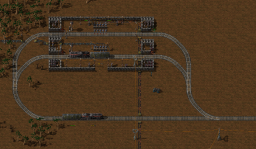
This section covers items used to make trains automatically transport items between stations. The player should be familiar with the "Starting a rail system" Section above to fully employ these strategies.
Rail signals
| Rail signal | Rail chain signal |- |
Understanding rail signals can be difficult. Several terms critical to understanding them are below:
- Rail segment
- A piece of track (one item).
- Segment
- A single path of continuous rails, a track without intersections or switches. This becomes important when Signals are employed. The player may check the number of the current segment by mousing over a segment.
- Block
- A set of segments defined by rail signals. By default every connected segment belongs to one block, no matter whether a train can drive on it or not, and even if it can be driven only in one direction (for example a joining switch: the other segment of the switch belongs to the same block!). The player can see the current block numbers of a rail piece in the info section on mouseover. See also this forum post for a good explanation about blocks.
As rail signals are used to employ multiple trains automatically note that driving a train manually ignores most of the rules described here. Driving a train manually on an automated network is possible and other automatic trains will follow signaling indicted by the player's movement dynamically. Sometimes it will be not possible to avoid a collision for automatic trains when the player ignores red/yellow signals, so always watch for auto trains, and give them the right of way.
The most basic rules for signalling
- There is at maximum one Train in a block at any time. A train spanning multiple blocks will occupy them all.
- A red signal means that the following block is occupied by a train.
- A yellow signal means that a train is approaching, and already has the approval to enter the following block. A.k.a., reserved.
- Rail signals separate a new block and reflect its state: green - free, yellow - to be occupied by approaching train, red - occupied
- Rail chain signals separate a new block and reflect the state of the next Rail signal
- A train can only pass a signal if it is to the right of the track and will only pass a signal on the left if there is a signal on the right side as well.
Defence of rail systems
As trains are a priority target of Enemies, any place where trains can stop should be (more or less) defended. This is of course more important at train stops/stations. When a train moves it is more or less invincible and destroys nearly everything in the way, especially Enemies and players.
Relationship to OpenTTD
Factorio's railway system works basically exactly like the block signals in Open Traffic Tycoon Deluxe. Players who have ever played that game will find some elements of it in Factorio. If not, they can learn from the OpenTTD documentation.
User tips and tricks
This section contains further links to in-depth knowledge. As a general advisory, tips given in this section detail the more intricate mechanics in the game and can be dangerous to the experience of players who wish to discover better methods on their own. Be warned that much of the info below could be outdated/incorrect.
About Trains
- Vehicle/Train/Driving: The player may manually drive a train, and enter the train by pressing Enter.
- Vehicle/Train/Reverse driving: How to drive a train in different directions while in automatic mode.
- Railway/Mixed transports - moving different items in wagons
- Railway/Train make-up - about how long trains should be.
- Vehicle/Train - the handling of loco and wagon
- Railway/Train path finding - how the trains find their path.
About train stations and stops
- Railway/Train stops - don't mix train stops with train stations!
- Railway/Train stations - about the loading/unloading of trains
- Railway/Automated transport - all about automated transport.
- Railway/The renaming-of-train-stop-trick: What happens if the player gives a train stop the same name as another train stop?
- Railway/Multiple trains/Single track: It is possible to operate multiple trains on one track.
About Signalling
- Railway/Signal
- Railway/Multiple trains
- Railway/Rail info - hovering a rail-segment reveals some important information
- Railway/Deadlocks
- train signal behavior
Misc tips
- When supply trains follow the player: http://www.factorioforums.com/forum/viewtopic.php?f=5&t=6203
- The player may lay rails by sitting inside of the train.
