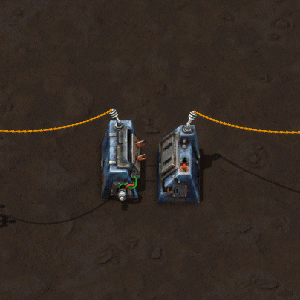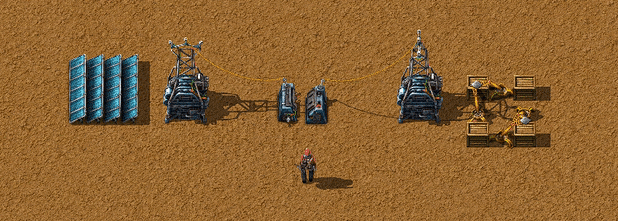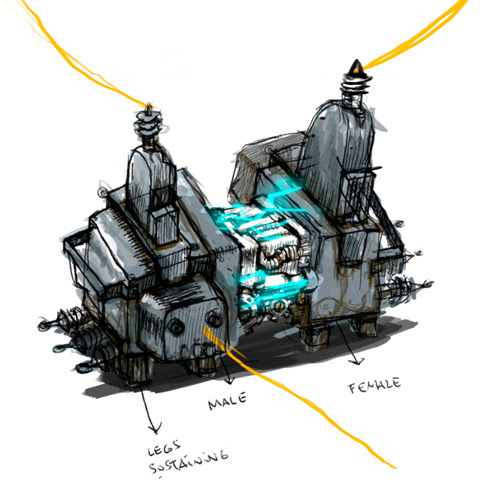Power switch: Difference between revisions
m (Category overhaul) |
(Fixe) |
||
| Line 11: | Line 11: | ||
''The switch has no effect if other connections between the two sides exist.'' Cables may have to be isolated manually using methods such as clearing all cables on an electric pole by holding shift while using the left mouse button. Another method of isolating cables is to remove individual cables from electric poles by holding copper cable and using the left mouse button on the poles it's connected to. | ''The switch has no effect if other connections between the two sides exist.'' Cables may have to be isolated manually using methods such as clearing all cables on an electric pole by holding shift while using the left mouse button. Another method of isolating cables is to remove individual cables from electric poles by holding copper cable and using the left mouse button on the poles it's connected to. | ||
== Graphics and visuals == | |||
An animated image showing a power switch connecting two [[Substation|substations]] toggling between its on and off state: | |||
[[File:Power_switch_toggle.gif]] | |||
Concept art for the power switch: | |||
[[File:Power switch concept art.jpg]] | |||
{{clear}} | |||
== History == | == History == | ||
Revision as of 19:08, 19 August 2017
| Power switch |
|
Recipe |
|
| + + + → | |
|
Total raw |
|
| + + |
|
Recipe |
|
| + + + → | |
|
Total raw |
|
| + + |
|
Map color |
|
|
Health |
200 |
|
Stack size |
50 |
|
Mining time |
0.2 |
|
Wire reach |
9 tiles |
|
Prototype type |
|
|
Internal name |
power-switch |
|
Required technologies |
|
|
Produced by |
|
The power switch is a machine used to toggle connections between copper cables. The machine can be controlled by circuit and logistics networks. The machine does not require energy itself and does not limit the throughput of the electrical network, in any noticeable way. It is unlocked with the circuit network research.
Mechanics
The power switch has two sides on which copper cables may be attached. The switch can be either on or off. Sparks are emitted from the machine while on and electricity may flow between the copper cables attached to it, in either direction. Copper cables can be attached to the sides of a power switch by holding them and using the left mouse button on the switch.
The switch has no effect if other connections between the two sides exist. Cables may have to be isolated manually using methods such as clearing all cables on an electric pole by holding shift while using the left mouse button. Another method of isolating cables is to remove individual cables from electric poles by holding copper cable and using the left mouse button on the poles it's connected to.
Graphics and visuals
An animated image showing a power switch connecting two substations toggling between its on and off state:
Concept art for the power switch:
History
- 0.13.0:
- Introduced