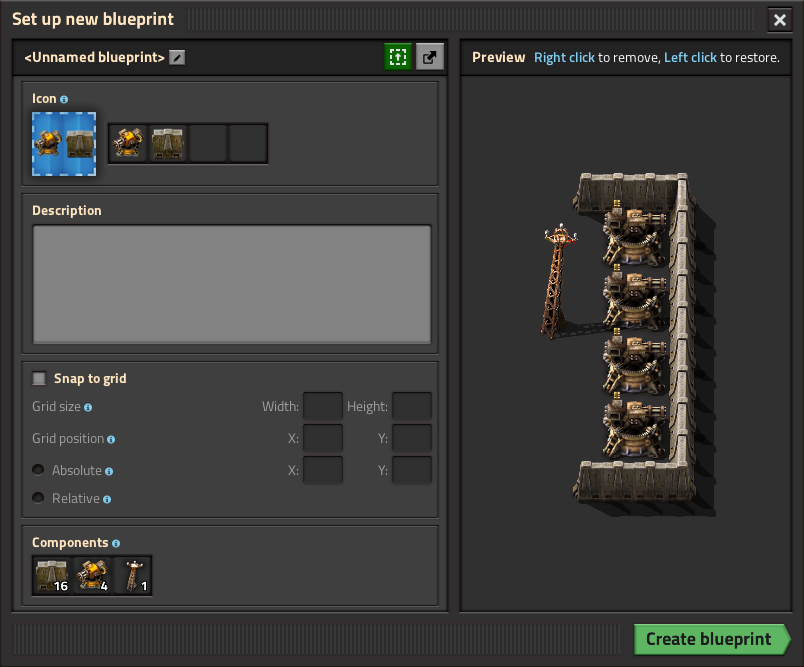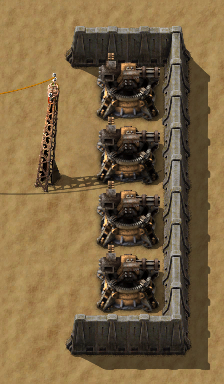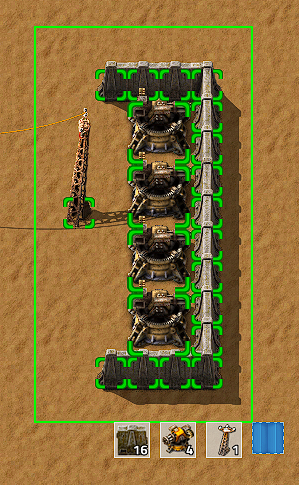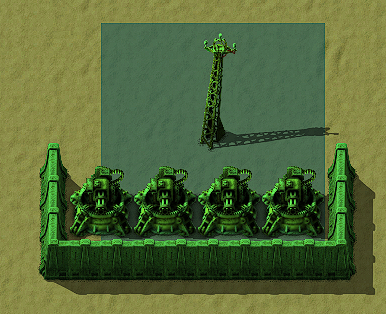Blueprint/de: Difference between revisions
m (Bilka moved page Blueprint/de to User:Hanschii/Blueprint/de without leaving a redirect: WIP pages must be in your userspace) |
Revision as of 11:58, 3 December 2019
| Blaupause |
|
Stapelgröße |
1 |
|
Prototyp-Typ |
|
|
Interner Name |
blueprint |
|
Benötigte Technologien |
|
|
keine benötigt |
|
Blaupausen sind Objekte, die Gebäudelayouts enthalten. Blaupausen werden verwendet, um Teile einer Fabrik mehrfach aufzubauen und können nach dem "Copy + Paste- Prinzip" verwendet werden. Gebaute Bereiche können für die Aufnahme in eine Blaupause ausgewählt werden. Wenn eine Blaupause platziert wird, erscheint ein "Geist" des Layouts auf dem Boden. Dies kann als Leitfaden für das manuelle Platzieren von Werkstücken verwendet werden oder zur Fertigstellung durch Bauroboter.
Blaupausen könne in einem Blaupausenbuch gesammelt werden. Die Anzahl der einzelnen Blaupausen in einem solchen Blaupausenbuch ist unbegrenzt. Der Vorteil ist hierbei, dass das Blaupausenbuch nur ein Inventarslot in Anspruch nimmt.
Errungenschaften

|
Automatisierter Aufbau Baue 100 Maschinen mit Hilfe von Baurobotern. |

|
Du machst es richtig Platziere mehr Bauwerke mit Hilfe von Baurobotern als per Hand. |
Verwendungszweck
Blank blueprints can be crafted by clicking the 'new blueprint' button in the blueprints dialog, or the ( ![]() ) button in the shortcut bar.
This dialog is opened by pressing B or clicking the blueprint icon above the mini-map.
) button in the shortcut bar.
This dialog is opened by pressing B or clicking the blueprint icon above the mini-map.
The blank blueprint can now be used to 'copy' a set of buildings.
For example, copying this small laser defense setup:
Eine Blaupause erstellen
To create a blueprint select the blueprint item out of the toolbar or the inventory. With the blueprint icon shown next to the mouse cursor, click and hold the left mouse button and drag a box as large as needed. All buildings which will be included in the blueprint will be highlighted with a green square. Once everything to 'copy' is inside the drag box, release the mouse button, and the 'Blueprint icon setup' menu will open.
Blueprint icon setup
On the top left of the 'Blueprint icon setup" menu there are four icon slots. The game chooses automatically the number of icons and which are pre-selected depending on the number of buildings that are included. This can be changed by simply clicking on the icons to choose the desired ones.
On the top right there are two icons to 'create blueprint' and 'cancel blueprint'. The 'create blueprint' icon will also show a preview of how the blueprint icon will look after creation. The 'Blueprint preview' just shows the preview of the blueprint.
On the bottom the 'Total' number of buildings included in the blueprint is shown.
Finally, create the blueprint if everything is fine or cancel it. Canceling does not consume the blueprint item. The created blueprint will be in the tool belt or the inventory (or dropped to the ground if no tool belt/inventory slot is available).
Eine Blaupause platzieren
To use/place the created blueprint select it from the tool belt or inventory. The whole building setup of the blueprint will be shown at your mouse cursor. In this case the Blueprint was renamed to "Example blueprint". It is possible to place it rotated, press the default key r to rotate. The blueprint can be placed anywhere inside the green (or orange) 110×110 tiles area of a roboport, or within range of a personal roboport installed in modular armor.
After the blueprint gets placed somewhere, the buildings are placed as ghost buildings. Construction robots will now start to pick up the needed items from the construction network/the player inventory (if using a personal roboport) and place them at the ghost buildings. The required items need to be in the network in an active provider chest, a passive provider chest or a storage chest.
Viewing and clearing a blueprint
Right clicking on a blueprint allows you to can view, edit and clear it. By clearing it, it will become blank so it can be set again.
Importierung und Exportierung von Blaupausen
It is possible to export blueprints as a text string and import said text string to create a new blueprint. This makes sharing blueprints between players very easy.
Clicking the Export to string button ( ![]() ) in the top right of the blueprint edit window will pop up a window containing the Blueprint string. This string can be copied to the operating system clipboard, from where it could be saved to a text file or uploaded to a website.
) in the top right of the blueprint edit window will pop up a window containing the Blueprint string. This string can be copied to the operating system clipboard, from where it could be saved to a text file or uploaded to a website.
To import a blueprint, the player can click the Import string icon on the shortcut bar ( ![]() ) or choose the same option from the blueprint library. A dialogue box will appear into which the string can be pasted. This will result in a blueprint appearing on the hand with the same setup as the one that was exported.
) or choose the same option from the blueprint library. A dialogue box will appear into which the string can be pasted. This will result in a blueprint appearing on the hand with the same setup as the one that was exported.
The text string itself is a base64 encoded, compressed JSON string which contains all the information of the blueprint. It is therefore possible to decode/decompress the text string, change attributes of the blueprint in the JSON text and finally re-encode/compress it back to the known text string format. This basically allows blueprint editing outside of the game itself.
A complete explanation of the blueprint JSON can be found on the blueprint string format page.
Zusätzliche Informationen
- Eine einmalig erstellte Blaupause kann beliebig oft benutzt werden.
- Um eine Blaupause zu platzieren, obwohl ein Hindernis vorhanden ist, kann durch drücken der Shift-Taste umgangen werden.
- Bäume und Felsen werden in einem solchen Fall zur Demontage markiert.
- Gebäude welche zur Demontage markiert sind, sind für die Blaupause "unsichtbar". Befinden sich unter der zu platzierenden Blaupause ein Gebäude, so kann die Blaupause auch nicht mit der Shift-Taste platziert werden.
- Die Größe einer Blaupause ist auf 10k x 10k Kacheln. begrenzt.
History
- 0.17.10:
- "Make blueprint" function is now accessible via keyboard shortcut.
- 0.17.0:
- Trains can be blueprinted.
- 0.15.24:
- In multiplayer, admins are allowed to modify other players' blueprints in the library, including deleting them.
- 0.15.3:
- Blueprints can be destroyed by clicking the trash can icon in the GUI.
- 0.15.0:
- Blueprint library: Allows for keeping players blueprints between individual game saves and allows sharing blueprints in multiplayer games.
- The build rotation of each blueprint is remembered independently of the general item build rotation.
- Alternative select with blueprints (shift + select) skips the blueprint setup GUI.
- Added ability to export and import blueprints, blueprint books, and deconstruction planners as strings.
- Blueprints, blueprint books and deconstruction planners are obtainable from the library GUI with no crafting cost.
- 0.14.15:
- Changed the clear blueprint icon to the trashcan icon and moved it to the left of the cancel button, to make it less confusing for users.
- 0.13.13:
- Added entity prototype flags not-blueprintable and not-deconstructable, so these can be controlled by mod makers.
- 0.13.9:
- Added tips and tricks for pasting wagon slots and cycling in blueprint book.
- 0.13.7:
- Rocks can be mined while holding blueprints.
- 0.13.5:
- Blueprints with labels will now show the label when holding them in the active hand.
- 0.13.0:
- Blueprints can now be edited.
- Added the blueprint book item, can hold multiple blueprints in one item.
- Modules are now supported by blueprints.
- Optimized drawing of connections between roboports in blueprints.
- Virtual signals can be used in blueprint icons.
- 0.12.2:
- Enabled swapping held blueprints with other blueprints directly.
- Force building blueprints will mark colliding trees for deconstruction.
- 0.12.0:
- Enabled mining trees/ghosts while holding blueprints to be built.
- Building blueprints over existing ghosts restores the ghost's life time.
- Proper blueprint centering.
- 0.11.18:
- Blueprints can be built over things marked for deconstruction.
- Blueprints can be force built by shift clicking.
- 0.10.2:
- The rotation of turrets in blueprints no longer matters when testing for entity collision.
- 0.10.0:
- Blueprints can copy circuit network connections.
- Miners in blueprints are now ignored if they are non-functional.
- An inserter's logistic conditions are copied when blueprinting.
- 0.9.4:
- Limit the size of the blueprint preview, so it is usable for very large blueprints.
- 0.9.2:
- The train stop and lab built from blueprints are now given dedicated names.
- 0.9.0:
- Introduced