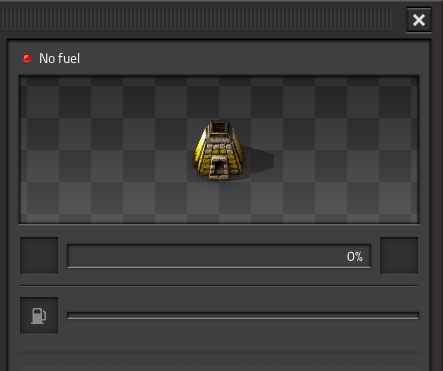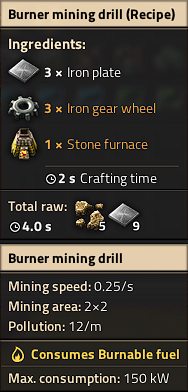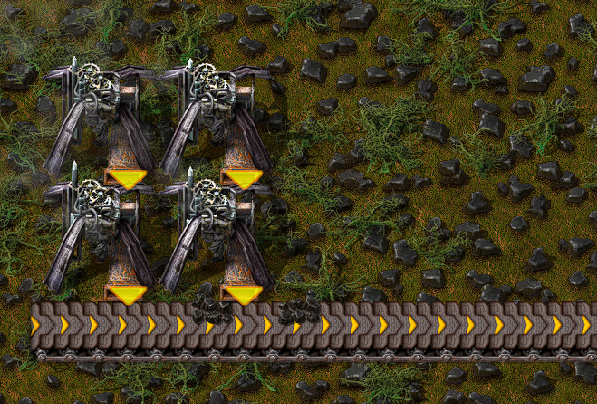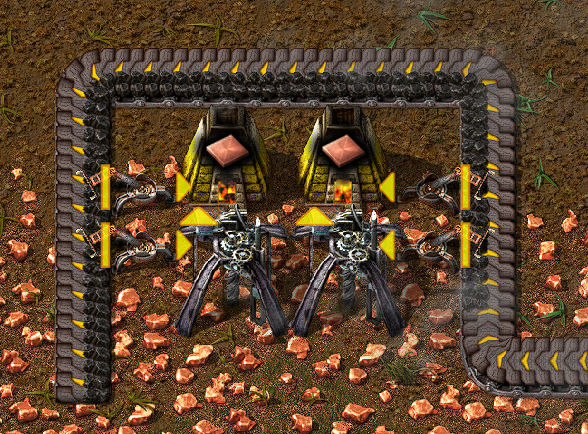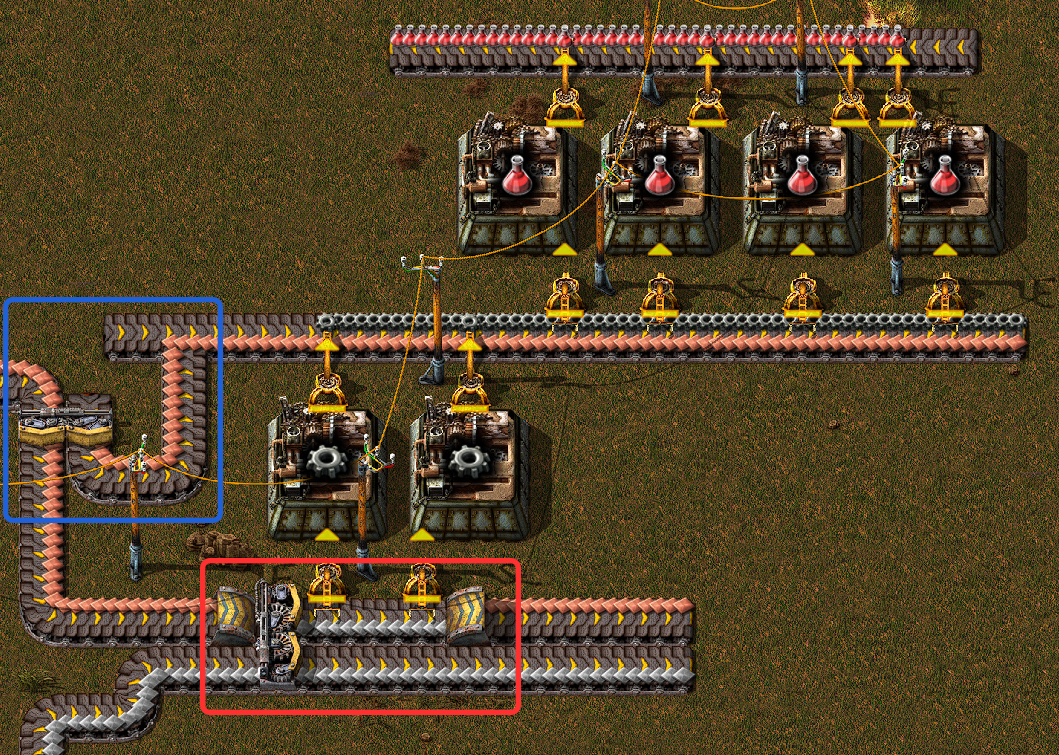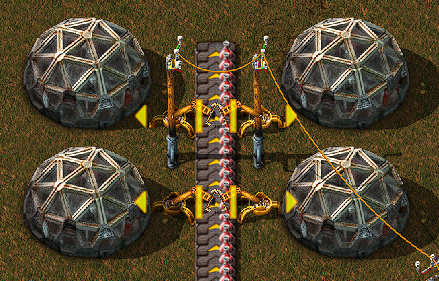Tutorial:Quick start guide: Difference between revisions
m (typo) |
Djungelorm (talk | contribs) |
||
| Line 6: | Line 6: | ||
To begin you are going to be presented with the main menu. I'm sure you have all run into one of these before (but if not, don't worry!). | To begin you are going to be presented with the main menu. I'm sure you have all run into one of these before (but if not, don't worry!). | ||
We want to select "Play" and "New Game". You will be presented with a nice big menu for customization of your world. You can fiddle with whatever you want to make the world generate how you want to. | We want to select "Play" and "New Game". You will be presented with a nice big menu for customization of your world. You can fiddle with whatever you want to make the world generate how you want to. Some things make the game easier, while others make it harder. Experiment to your delight! | ||
Once you have decided press generate, and you will get dumped into a new world, awaiting your prowess. | Once you have decided press generate, and you will get dumped into a new world, awaiting your prowess. | ||
Revision as of 13:17, 12 August 2014
Getting Started
Starting your game
So, you've just picked up Factorio, played through the tutorial and now have no clue what to do? Well let's try to ease you into the game a little bit.
To begin you are going to be presented with the main menu. I'm sure you have all run into one of these before (but if not, don't worry!).
We want to select "Play" and "New Game". You will be presented with a nice big menu for customization of your world. You can fiddle with whatever you want to make the world generate how you want to. Some things make the game easier, while others make it harder. Experiment to your delight!
Once you have decided press generate, and you will get dumped into a new world, awaiting your prowess.
Useful Key Bindings
It was suggested to me that I put some of the key bindings into this introduction. While all the keys and key combinations can be found in the controls of the game option, a lot of people tend not to look there, which is fair enough. Here is a non-exhaustive table with the ones that you may not know, and may be useful early on.
| Key Combination | Effect | KeyCombination | Effect |
|---|---|---|---|
| T | Open Technology screen | ALT | Show extra info |
| Q | Next weapon OR clear cursor | Z | Drop item |
| R | Rotate item | F | Pick up items from ground |
| SPACE | Shoot targets enemy | C | Shoot towards cursor |
| ENTER | Enter/Exit vehicle | X | Change active tollbar |
| P | Production statistics | M | World map |
| G | Connect train | V | Disconnect train |
| SHIFT+SPACE | Pause game | Tilde | Open console |
| SHIFT+LMB | Transfer a stack between inventories | CTRL+LMB | Transfer all of an item to inventory |
| MiddleMouse | set filter on toolbelt | SHIFT+RMB | split stack of item in half |
There are some extra things you can do that are hard to explain in that table. Things like placing items in an inventory without opening it is a CTRL+LMB with the item in hand and clicking on the inventory. You can do the same thing with splitting a stack from an item in hand straight into an inventory. Experiment with it!
Crafting is another thing. LMB crafts 1, RMB crafts 5 and SHIFT+LMB crafts that maximum you are able to
Time to get some resources
So we being our journey with a humble stone furnace and a Burner Mining Drill. What do we do with these? well, we want to find a nice area that has the 4 main resources we need for the start of the game. We want Coal, Copper, Iron and stone that are within a reasonable proximity of each other (we don't want to have to run for ages to go between them). We want to begin by placing our drill on the edge of an iron deposit, facing towards a furnace. You can change the direction of the Drill by pressing R before, or after, you place it. The little yellow arrow indicated the direction it will output to. You want the furnace to be in front of that arrow, so the Drill will automatically input to the furnace. You should get something like this.
Great! but what does the big flashing red symbol mean? This means that there isn't any fuel in them. You can power them with either wood or coal. To collect them, you go towards whichever resource you choose and hold right click. This will give you a small progress bar at the bottom, which when complete will give you some of those resources! You might find that chopping trees and mining ores manually is really slow. If you look at your character, he's just bashing at them with a stick! How about a tool upgrade? Press E which will open up your inventory and the crafting menu. Select the Gears tab up the top for "production", and left click on the pickaxe in there. This will increase your mining speed by a significant amount.
Now that I assume you have a pickaxe and have found some fuel, it's about time we went and made the furnace and drill start working for you. By left clicking on the furnace or drill, it will open an interface for you.
to place your fuel into the machine, simply left click it to pick it up and left click to put it into the fuel slot. If you want to split a stack in half, so your furnace and drill can both get half of your fuel, right click the stack and then place it in the fuel slot. Easy as that! Now both of your machines should be running and automatically making you some iron plates!
You can use this same process for copper ore to get copper plates.
Something that you may not want to do is to always be getting fuel for your machines. Why don't we automate that too? Now we need to craft some extra drills. If you hover over drill in the crafting menu, it tells you what items you need to craft. It also tells you what the RAW resources are that you need to craft it. Unlike other game, you do not need to create the pre-requisite items before you select the item you want to make. All required items are crafted for you. You can see this process happening on the bottom left of the screen.
Now that we can make some extra drill and furnaces, we should automate the acquisition of both coal and stone. These are easy to set up and work essentially the same as the Iron setup. For Coal, you can have a drill output into another drill which allows you to power it easily with some extra coal left over. We can then have the second drill output into a wooden chest like so.
And then for stone we can have the drill output directly into a chest, very similar to the above image.
Once this is all setup up, you will probably want to make it all go faster. Set up more drills with furnaces for the iron, setup some for copper and maybe put down more coal for extra fuel.
More automation
Ok great, so now you have 4 or so furnaces making iron, a couple making copper, some stone production and a good amount of coal production. But you know what really sucks? having to run the coal around to all your other machines, right? Well let's automate that too! Conveyor belts and inserters are the way of the future! The output slots on the drill can also output onto conveyor belts to be transported to your other machines.
Now that we can take our coal to other places with no effort, we just need a way to input the coal into those machine. This is what inserters are for. You can use burner inserters as a cheap way to move items from anything to anything. You can move object from the ground, chests, machines and place them into other places. Burner Inserters themselves require coal to run though, which makes this a little counter intuitive to have fuel them instead of the machines you are trying to fuel anyway. Here is a small example of inserters working. Notice that the flat line is where the inserters will pick up from, and the arrow is where they will place the item.
Ok great, so now we know how to automatically mine things and then how to automatically move things from one place to another, and then to place said items into machine or out of machines. Next up we want to get some electricity so that we can have inserters that run of that instead of fuel.
Electrical power
Electricity. This is where things start to get interesting. We're going to need a single offshore pump, some boilers and a steam turbine. These are really simple to set up. The offshore pump goes in the water and needs no power to run. From there, you can either use pipes to transport the water to boilers, or you can run boilers straight from the pump. Pumps allow water to flow through them just like pipes do, except they just heat the water along the way. The pipes or the boilers then connect to the middle of the short side of the steam engine. Make sure you connect it in the right place or it won't work. Furthermore, steam engines allow water to tun through them like pipes as well, so you can have as many turbines as you want connected in series. Here is a small example.
You need a power pole to have it's square of influence touching every turbine you want connected to your power network. when you first set up your turbine, if the power is unable to power anything you will get a symbol that appears to be saying that it's not producing power. In this scenario, it's not producing power because there is nowhere for the power to go to!
Your power setup can look however you want it to look. A great method is to have a line of boilers that supply a certain amount of turbines with hot water, and then you can use transport belts to bring coal to them for inserters to place inside them so that your electricity is always running. A common method you will see people use is 1 offshore pump, 14 boilers and 10 steam engines. This is due to this being the best ratio between the 3 of them. 1 pump produces enough water for 10 engine, and the 14 boilers is sufficient to heat the water for that many. The example above is easily expanded into this efficient design. But hey, this game is all about experimentation and for you to be able to find ways to do your own things! so get to it.
Using this power is as simple as creating a machine that runs on electricity and placing a power pole close enough to it that the blue square touches the machine, just like you have to do at the power plant with the engines. Make sure that there is a line of power poles that actually connect to your power plant. Now that power is explained, We need to increase our resource production.
Re-thinking our resources and research
Next we really want to get onto automation of items, not just the smelting of ores. Before we can get to that though, we're going to have increase our production of ores. This is where things start becoming a little tricky and there are few things you want to do at once. We really want to be able to set the factory to make things and let it go. But for that we need some extra utilities which we don't have and need to get through research. We haven't even touched on that yet! lets start by ramping up our resource production. Now that we have electricity, we can use Electric Mining Drills. These are much better than those scummy Burner ones. They work exactly the same except they are twice as fast and they don't rely on fuel, as you could guess by the names. You simply what them to output your raw resources onto belts and get them to a place that you can mass process the ores into plates. Here is a small example of what you could do, but let your imagination and your calculating logic figure out other, maybe even better ways of doing it! You want or to be somewhat distributed on either side of the belt if you can. This helps with the amount of resources that can be carried to your base of operations on a single belt.
This is once again easily expandable all over an iron deposit. This conveyor belt can then take all of the ore to some sort of processing area. The processing area needs some machines that we currently don't have due to limitations in our research. Most importantly, we want the long handed inserter. This inserter is able to reach twice as far as a normal inserter! It is very useful for bringing or placing items to or from conveyor belts that are a little way away. So what we need to do is to make some science labs. They don't cost too many resources, but take a little while to make. Craft 1 or 2 of them and place them by a power pole so that it is able to research. When you first place one, you are going to get a popup asking you want you want to research. We really want automation right now. This gives us our inserters and the Assembling machine 1, which is going to be very useful in the near future. You'll notice that the cost for this is 10 Science Pack 1's. Or red potions some people like to call them. These are another simply crafted item, which you should craft 10 of now and place them in your labs to begin researching. While you are waiting for your flasks to craft or your research to complete, lets continue building an ore processing center. We want a line of copper, iron and coal to be available for this area. Despite being in the electric era, our furnaces still need coal until a little further down the line. Below is another sample of how you COULD set up your area. There are efficient ways of making them that you might see on the forum, but if you want to learn about what they are and how they work, you can either experiment yourself or search the wiki/forum for some better designs. Pictures speak a thousand words, so here is another picture for you of the way I would setup my area.
As per usual, I leave this area with plenty of room to expand later on when demands become higher. The important parts about this is that you need the red, long handed inserters to be able to reach the coal in the middle to fuel your furnaces. You need seperate belts for your incoming raw materials to be able to be processed, and then another belt outside of them to handle the output after they have been smelted. These materials can then go straight into your base to be made into a myriad of other things. Finally, we have a steady and upgradeable supply of copper and iron plates, and we can get into further automation with the Assembler machines so we can automate creation of things like Science Packs, Ammunition and every other item that the player themselves can craft, but without you involved at all!
Automating that research
Ok, so a fair amount has happened. Now, to be able to progress into later parts of the game with better research we are going to want automate the process of making science packs and putting them into the labs so that we don't have to worry about it any longer. There are many designs that you can find on the forums, and I'll show you something simple, allowing you find what works for you. I would highly recommend that you research Logistics as your next research, and in fact manually craft the science required for this. The logistic research gives you some important things. The splitter belt, the underground belt and the fast inserter. The splitter and underground belts are some of the most important items you'll get at this stage. They do pretty much what their names imply. So what do science packs require? We need copper plates and iron gears. So far we have only dealt with raw resources, how do make craftable things? The Assembler answers your prayers! If you place an assembler down and open it, it asks you what you would like it to craft. Once you select one, if you put the ingredients in that it requires it will craft the item and you can pull it out again. In the case of red science packs, we will need an assembler making iron gears, and an assembler making the actual packs. A nice way of doing this is to have a conveyor belt with 1 side containing the copper plates and the other side taking the gears from another assembler like below.
Now this picture uses a few little neat tricks that I will explain further. If you have your plate belts seperate, and you want them running side by side there can be issues with trying to grab one or the other resources from the far belt. Yes you could use a long inserter but in some cases you don't want this e.g. you need a fast inserter to get resources quickly into your assemblers. The area in red is a good way to get around this. By having a splitter, you can move the far belt from your production in close while also allowing it to continue down the line for later use. For the copper, we use an underground belt to go underneath the area that is now taken by the far line which also allows the copper to continue on. Once again, this is my method of doing things and you are in no way obligated to follow it. The area in blue is a quick way to allow copper to continue down the main line, while also splitting some off for our red science assemblers. Notice how when it join the line that the gears are on, they only join the bottom side of the belt. The little extra belt that I added to the left stops the belt from becoming a turn, and therefore makes the items only join the side I want them to. The rest is simple. The gears and copper get pulled into the assemblers, they make the science and then it gets pulled out again on the other side. These flasks can then be transported to some labs to automatically do your research for you like so.