Assembling machine: Difference between revisions
Jump to navigation
Jump to search
No edit summary |
|||
| Line 19: | Line 19: | ||
Afterwards you can open the following gui by right clicking on an assembling machine. | Afterwards you can open the following gui by right clicking on an assembling machine. | ||
[[File:assembling-machine-gui.png | [[File:assembling-machine-gui.png|384px|Assembling machine menu.]] | ||
# Ingredients for currently selected recipe and stock | # Ingredients for currently selected recipe and stock | ||
# "Set recipe" button | # "Set recipe" button | ||
Revision as of 01:55, 9 January 2014
Assembling machines are used to automatic manufacture products. You have to provide the needed ingredients and power and the production will start. Finished products can be extracted by Inserters too. Different assembling machines are capable of manufacturing product with different count of ingredients, at different speed and with different count of Modules attachable.
Types
| Item | Total raw | Max Ingred. | Max power | Speed | Module slots |
|---|---|---|---|---|---|
| Assembling machine 1 | 2 | 90 W (electric) | 1.5 | 0 | |
| Assembling machine 2 | 4 | 150 W (electric) | 2 | 2 | |
| Assembling machine 3 | 4 | 210 W (electric) | 3 | 4 |
Interface
When the assembling machine is built and opened for the first time, player must choose the item it should create. This can be changed at any time by clicking the "Set recipe" button.
Afterwards you can open the following gui by right clicking on an assembling machine.
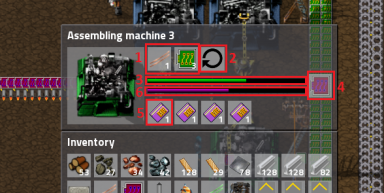
- Ingredients for currently selected recipe and stock
- "Set recipe" button
- Current crafting progress
- Finished products
- Module slots (only in Assembling machine 2 and higher)
- Current productivity progress, when filled up the output of the current recipe is stored without crafting and consuming ingredients (only when Productivity modules are used)
