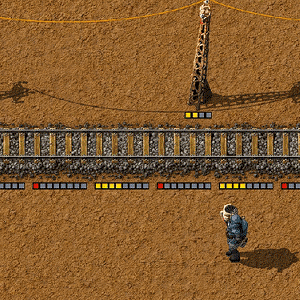Personal roboport: Difference between revisions
Jump to navigation
Jump to search
m (capitalization) |
(0.17.72: min power to deploy) |
||
| Line 1: | Line 1: | ||
{{Languages}} | {{Languages}} | ||
{{:Infobox:Personal roboport}} | {{:Infobox:Personal roboport}} | ||
Allows the player to act as a mobile [[roboport]] when this item is placed in their equipped armor. It can be toggled on or off via a button in the [[shortcut bar]]. | Allows the player to act as a mobile [[roboport]] when this item is placed in their equipped armor. It can be toggled on or off via a button in the [[shortcut bar]]. The roboport's internal energy buffer must be 20% full to allow [[construction robot]]s to deploy. | ||
== Notes == | == Notes == | ||
Revision as of 16:13, 22 October 2019
| Personal roboport |
|
Recipe |
|
| + + + + → | |
|
Total raw |
|
| + + + + + |
|
Recipe |
|
| + + + + → | |
|
Total raw |
|
| + + + + + |
|
Stack size |
20 |
|
Dimensions |
2×2 |
|
Energy consumption |
2 MW (electric) |
|
Robot recharge rate |
2×1.0 MW (electric) |
|
Internal buffer recharge rate |
3.5 MW (electric) |
|
Placed in |
|
|
Robot limit |
10 |
|
Charging stations |
2 |
|
Energy capacity |
35 MJ (electric) |
|
Construction area |
30×30 tiles |
|
Prototype type |
|
|
Internal name |
personal-roboport-equipment |
|
Required technologies |
|
|
Produced by |
|
|
Consumed by |
|
Allows the player to act as a mobile roboport when this item is placed in their equipped armor. It can be toggled on or off via a button in the shortcut bar. The roboport's internal energy buffer must be 20% full to allow construction robots to deploy.
Notes
- Personal roboports handle construction robots only, not logistic robots. If a blueprint is used, construction robots will construct only what can be built using supplies that the player has on hand.
- Just like other robots, if a personal robot runs out of energy it will reduce its speed but continue its attempt to catch up with the player.
- Equipping more than one personal roboport allows more personal construction robots to operate at once, operate further from the player, and more robots can be recharged at a time.
- Each personal roboport allows an additional 10 active robots, 30×30 range, and 2 charging ports.
| Equipped roboports | Available robots | Activation distance | Recharge ports |
|---|---|---|---|
| 1 | 10 | 30×30 | 2 |
| 2 | 20 | 42×42 | 4 |
| 3 | 30 | 52×52 | 6 |
| 4 | 40 | 60×60 | 8 |
| 5 | 50 | 67×67 | 10 |
| 6 | 60 | 73×73 | 12 |
| 7 | 70 | 79×79 | 14 |
| 8 | 80 | 85×85 | 16 |
| 9 | 90 | 90×90 | 18 |
History
- 0.17.10:
- "Toggle personal roboport" function is now accessible via keyboard shortcut.
- 0.17.0:
- Added shortcut bar that allows quick access to certain game features such as turning off personal roboport.
- Changed personal roboports so they won't send construction robots if you're driving in a vehicle that they can't keep up with or if in a train in automatic mode.
- 0.13.0:
- Changed power consumption from 200kW per recharge slot to 1MW per slot.
- 0.12.0:
- Introduced